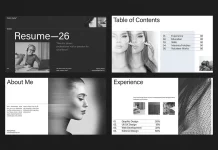This post contains affiliate links. We may earn a commission if you click on them and make a purchase. It’s at no extra cost to you and helps us run this site. Thanks for your support!
Let’s talk about creating stunning magazines. It’s a visual journey, right? You want something that grabs attention, feels professional, and tells a story even before someone reads a single word. Getting that perfect layout can feel like a huge mountain to climb, especially when deadlines loom. Ever stared at a blank Adobe InDesign page, feeling the pressure mount? Where do you even begin? You need structure, style, consistency – all the elements that make a magazine look polished and intentional. It’s not just about placing text and images; it’s about creating an experience for the reader. Think about the magazines you love picking up. What draws you in? Is it the bold cover, the clean typography, the way images flow across the page? Achieving that level of design sophistication takes time, skill, and a good eye.
But what if you could get a massive head start? What if you could tap into professionally designed foundations that let you focus on the content, not just the container? That’s precisely where Adobe InDesign magazine templates come into play. These aren’t just simple starting points; they are often intricate frameworks built by experienced designers. They incorporate grid systems, paragraph styles, character styles, color palettes, and master pages – all the technical bits that ensure consistency and save you countless hours. Using a high-quality template means you’re building on solid ground, leveraging design principles that work. It allows you to produce professional-looking publications much faster than starting from scratch. Have you considered how much time you could save? Imagine having the layout, typography, and overall aesthetic already mapped out, waiting for your unique content. This approach lets you channel your energy into what matters most: the stories, the images, the message you want to convey. Plus, using well-crafted Adobe InDesign magazine templates can significantly elevate the perceived quality of your publication, making it stand out in a crowded field. Are you ready to explore some truly exceptional options? Let’s look at ten incredible choices that can transform your magazine projects.
Adobe InDesign Magazine Templates: 10 Incredible Layouts to Elevate Your Design in 2025
Finding the right template can feel like searching for a needle in a haystack. There are so many options out there. How do you know which one fits your vision? How can you ensure it’s flexible enough for your content yet structured enough to look professional? We’ve curated a list of ten outstanding Adobe InDesign magazine templates, each offering a unique style and robust features. These aren’t just pretty faces; they are powerful tools designed for efficiency and impact. Let’s explore what makes them special.
1. Modern & Minimalist Magazine Template

Looking for sleek sophistication? Designed by Adam, this template delivers. It embraces a clean, modern aesthetic that feels incredibly current. Think generous white space, sharp typography, and a grid system that allows for creative yet organized layouts. It’s perfect for publications focused on design, architecture, fashion, or any topic that benefits from an understated, elegant presentation.
This template offers 24 diverse layout options, including covers, content pages, and feature spreads, allowing designers to create visually appealing magazines with ease. Its clean and contemporary design balances typography, imagery, and whitespace, catering to both minimalist and vibrant aesthetics. The template is user-friendly, with well-organized layers for easy customization of images, text, and layout structures. It is compatible with both print and digital formats, featuring appropriate bleed and margin settings for printing and adaptability to various screen sizes for digital viewing. Overall, Adam’s template is a valuable resource for designers aiming to produce professional and captivating magazines.
2. Professional Magazine Template with Orange Accents

Sometimes, a pop of color is all you need. This template by Grkic Creative uses vibrant orange accents to bring energy and focus to a professional layout. The design feels dynamic and engaging, suitable for business, marketing, or technology magazines where you want to convey innovation and approachability.
The professional magazine template comprises 25 pre-designed pages, including covers, editorial spreads, and feature layouts, all easily customizable to suit various content types. The template’s modern aesthetic is characterized by clean lines, bold typography, and strategic use of white space, enhancing readability and visual appeal. Its user-friendly structure allows for effortless editing, making it suitable for designers of all skill levels aiming to produce polished, engaging magazines. Using such Adobe InDesign magazine templates helps maintain brand consistency effortlessly.
3. Simple & Easy-to-Use Magazine Template by Pixwork
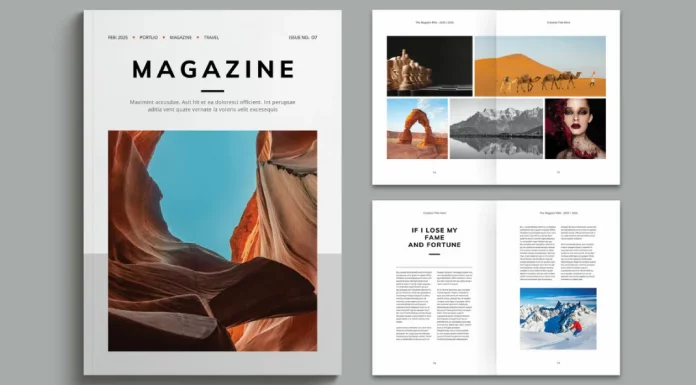
Need something straightforward and highly functional? Pixwork’s template prioritizes ease of use without sacrificing style. Its design is clean, versatile, and adaptable to a wide range of content types, from lifestyle and travel to corporate newsletters. The simplicity makes it incredibly user-friendly, even if you’re not an InDesign expert.
This A4-sized template features 16 fully customizable pages, including cover pages and feature spreads, making it suitable for various editorial projects such as lifestyle magazines, corporate newsletters, or product catalogs. The template emphasizes a clean and modern design aesthetic, with organized layers and pre-designed pages that simplify the design process for both beginners and experienced users. It’s a great example of how effective Adobe InDesign magazine templates can be for streamlining production.
4. US Letter Size Adobe InDesign Magazine Template

Specifically targeting the US market? This template from Refresh is formatted in the standard US Letter size (8.5 x 11 inches), saving you the hassle of reformatting. Its design is versatile, suitable for various genres, including lifestyle, business, or community magazines. The focus here is on providing a solid foundation in a commonly used format.
This magazine layout comprises 22 fully editable pages, making it suitable for various topics. Its clean and contemporary layout is ideal for business publications, lifestyle magazines, or creative portfolios. The template is print-ready, and users can easily insert their own text and images. Please note that sample texts are for display purposes only and may not be included in the final product. Choosing format-specific Adobe InDesign magazine templates like this one saves valuable setup time.
5. Aurora Lifestyle Magazine Template

Dreaming of a beautiful, airy design for a lifestyle publication? The Aurora template captures that feeling perfectly. It features elegant typography, spacious layouts, and a sophisticated aesthetic ideal for topics like wellness, fashion, home décor, or travel. It feels aspirational and visually calming.
The AURORA Lifestyle Magazine Template is a professionally designed Adobe InDesign template created by Studio Circular. It features a clean, modern layout with a neutral color scheme and consistent yet adaptable design elements. The template includes 42 fully editable pages available in both A4 and US Letter formats. It also comes with customizable master pages, free fonts, and a helpful guide to make getting started simple and seamless. If your goal is to create a visually stunning lifestyle magazine, Aurora is a top contender among Adobe InDesign magazine templates.
6. Highly Customizable Magazine Template
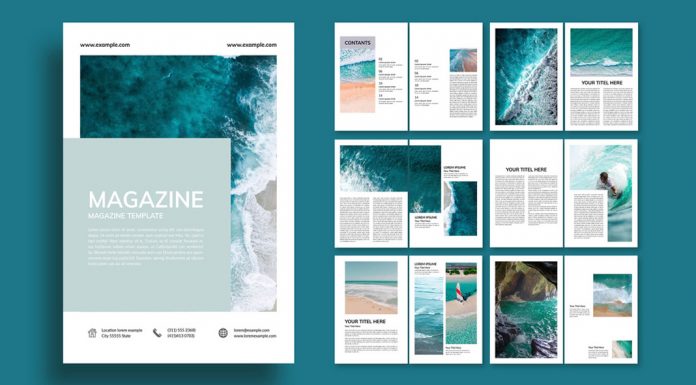
Flexibility is key for many projects. This template is designed with maximum customization in mind. While it offers a clean and modern starting point, its structure allows for significant adaptation to fit diverse needs. Whether you’re creating a corporate magazine, a creative portfolio, or a community newsletter, this template can likely be molded to fit.
The fully customizable Adobe InDesign magazine template was designed by GraphicArtist. This template features 16 modern, clean pages in A4, making it suitable for various topics. Fully editable and print-ready, it allows users to effortlessly customize text and images to suit their needs. Editing colors and placing your own images is simple. The sheer number of layout variations included gives you plenty of options to mix and match, ensuring your final product feels unique. Adaptable Adobe InDesign magazine templates are invaluable for designers handling varied projects.
7. Clean & Fully Customizable InDesign Template

Here’s another champion of clean design and adaptability. This template focuses on clarity and readability, making it suitable for content-heavy publications where the text needs to be easily digestible. Think journals, reports, educational magazines, or corporate communications.
The minimalist A4 magazine template by PixWork features 16 pre-designed, fully customizable pages in CMYK color mode, ensuring print readiness. It emphasizes the use of white space, a cohesive color palette, and clean sans-serif fonts to create a calm and focused layout. The article advises incorporating high-quality photography, concise headlines, and strategic white space to enhance readability and visual appeal. PixWork’s template serves as a versatile foundation for designers aiming to produce elegant, minimalist publications. Its strength lies in its professional structure and the ease with which you can modify it while maintaining a polished look. Quality Adobe InDesign magazine templates like this provide a robust framework.
8. Stunning Travel Magazine Layout Template
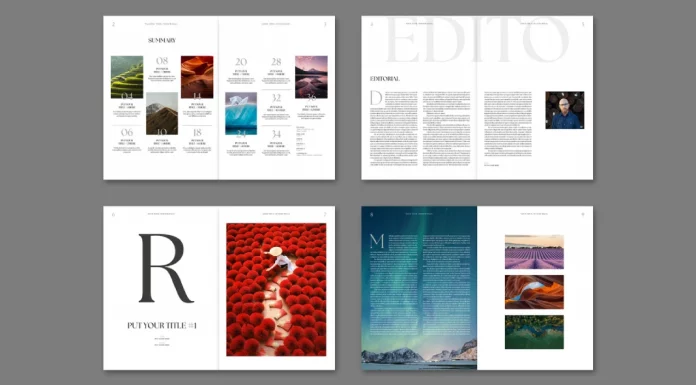
Got wanderlust? This template is specifically crafted for travel magazines. It features layouts designed to showcase breathtaking photography and engaging travel narratives. The design often incorporates elements that evoke adventure and exploration, making it perfect for travel agencies, bloggers, or publications dedicated to globetrotting.
This particular travel magazine template, designed by Tom Sarraipo, comes with 30 pages in A4 size. It emphasizes strong visual storytelling through well-placed image containers and dynamic layouts. Expect features like map placeholders, itinerary sections, and typography choices that feel adventurous yet readable. It’s fully editable, print-ready, and uses organized layers and styles. For anyone creating travel content, using specialized Adobe InDesign magazine templates like this can capture the perfect mood.
9. Vibrant & Colorful InDesign Magazine Template
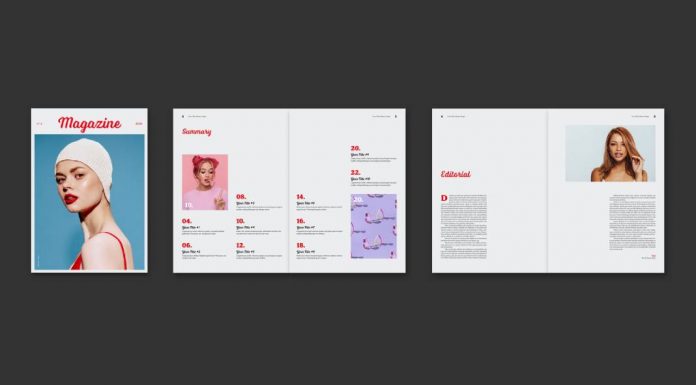
Want your magazine to burst with energy? Here comes another beautiful work by Tom Sarraipo. This template is ideal for youth-focused publications, creative industry magazines, event guides, or any topic where a vibrant, eye-catching design is desired. The layouts are often dynamic and playful.
Featuring 22 pages in A4 and US Letter, this template makes a statement. It uses a strong grid but allows for creative asymmetry. Color palettes are central to the design but easily editable via swatches. Expect well-organized layers, paragraph/character styles, and print-ready specifications. If your brand is all about vibrancy and making an impact, this type of Adobe InDesign magazine template provides the perfect canvas.
10. Clean & Modern Magazine Template for A4 Publications

Rounding out our list is another strong contender in the clean and modern category, specifically designed by Grkic Creative for A4 publications. Its strength lies in its balance between contemporary aesthetics and practical usability. It’s versatile enough for corporate use, creative portfolios, or informational magazines.
This template offers 25 pages, fully editable in Adobe InDesign. It includes master pages, automatic page numbering, paragraph and character styles, and is based on a grid system. The design emphasizes readability and visual hierarchy, ensuring your content is presented effectively. Like many high-quality Adobe InDesign magazine templates, it uses free fonts and provides organized layers for easy editing. A solid, reliable choice for a professional A4 magazine.
Making Your Choice: Which Template Fits Your Vision?
So there you have it – ten distinct and powerful Adobe InDesign magazine templates. Each one offers a unique starting point, a professional structure, and the potential to save you significant time and effort. Think about your project’s specific needs. What is the topic? Who is your audience? What feeling do you want to evoke? Is it modern minimalism, vibrant energy, elegant sophistication, or user-friendly simplicity?
Consider the technical aspects too. Do you need US Letter or A4? How many pages do you anticipate? How much customization do you plan to do? Answering these questions will help guide you to the template that best aligns with your goals. Remember, these templates are foundations. They provide the structure and style, but it’s your content, your words and images, that will truly bring the magazine to life. Use these layouts as springboards for your creativity. Modify them, adapt them, and make them your own. Which one of these Adobe InDesign magazine templates sparked your interest the most? Go ahead, explore their potential and start creating publications that truly stand out.
Hungry for more? If so, feel free to find way more magazine layouts in WE AND THE COLOR’s Templates section.
Subscribe to our newsletter!