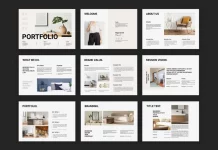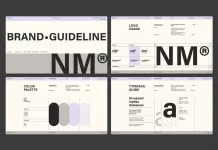This post contains affiliate links. We may earn a commission if you click on them and make a purchase. It’s at no extra cost to you and helps us run this site. Thanks for your support!
When it comes to publishing, a compelling narrative is only half the battle; the other half is fought and won with exceptional design. This is particularly true for travel media, where visual storytelling transports the reader to distant lands before they even book a flight. For creators, designers, and publishers aiming to produce high-caliber content, this professional InDesign travel magazine template designed by PixWork presents a definitive solution. It offers a sophisticated framework that marries minimalist aesthetics with functional, print-ready design, allowing your stories to shine with unparalleled clarity and elegance. Why settle for a generic layout when a tool exists to elevate your content to professional standards?
Please note that this template requires Adobe InDesign installed on your computer. Whether you use Mac or PC, the latest version is available on the Adobe Creative Cloud website—take a look here.

The Power of a Professional Foundation
This isn’t just another template; it’s a meticulously crafted canvas for your adventures. When you begin a project with a structure built by design professionals, you immediately gain an advantage. The layout, typography, and visual hierarchy have all been considered, providing a cohesive and engaging reading experience from cover to cover.
What Defines This A4 Magazine Template?
At its core, this InDesign travel magazine template is a fully customizable A4 layout. It’s designed for use in Adobe InDesign, the industry-standard software for publishing. Its clean, modern look serves as a versatile backdrop for a wide range of travel content, from photo-essays of remote landscapes to city guides and personal travelogues. The template features placeholder text and images. You can effortlessly drag and drop your own content into the pre-designed framework.
Furthermore, it is designed to be print-ready. Set in CMYK color mode with proper bleed and margin considerations, it eliminates the technical guesswork often associated with preparing files for professional printing. This foresight ensures that the crisp, elegant design you see on screen translates perfectly to the printed page.
Why Choose an InDesign Template Over Other Options?
While other platforms offer design tools, Adobe InDesign remains the undisputed choice for professional magazine design. Its powerful typographic controls, precise layout capabilities, and seamless integration with other Adobe Creative Cloud apps like Photoshop and Illustrator provide unmatched control and flexibility.
Using this template leverages InDesign’s power without requiring years of experience. It saves an immense amount of time and resources. Instead of building a complex, multi-page document from scratch—a process that can take weeks or even months—you can focus directly on what matters most: your content. Think about the resources you could reallocate. Could that time be better spent refining your stories or planning your next photographic expedition?
Customizing Your Vision: A Look Inside the Template
Flexibility is the cornerstone of this design. Every element is editable, empowering you to infuse your unique brand identity into the layout. This is not about forcing your content into a rigid box; it’s about providing a superior starting point for your creative expression.
Seamless Content Integration
The template is logically structured with master pages, paragraph styles, and character styles. This organization is key to efficient customization. Do you have a specific font family that represents your brand? You can update the paragraph styles, and the change will ripple throughout the entire document instantly. Swapping out the placeholder images for your own stunning photography is a simple drag-and-drop process. This streamlined workflow is one of the answers to the question of how to create a travel magazine in InDesign efficiently.
A Modern Magazine Template for a Discerning Audience
The aesthetic is intentionally minimalist. This design choice is both timeless and practical. A clean layout ensures that your photography and written content are the stars of the show, free from distracting clutter. The generous use of white space creates a sense of calm and sophistication, inviting the reader to slow down and immerse themselves in the journey you are presenting. This approach respects the intelligence of your audience, trusting them to appreciate the subtlety of a well-considered design. It’s a prime example of a clean look travel magazine layout.
Beyond Aesthetics: The Practical Advantages
This Adobe InDesign travel magazine template delivers more than just a pretty face. It is a practical tool built to meet the rigorous demands of the publishing world. It provides a solid return on investment by saving you the cost of hiring a professional designer for a custom layout, which can be a significant financial barrier for independent creators and small publishers.
For those looking to create a customizable travel brochure or a more extensive publication, this asset provides the perfect, scalable foundation. The structured design makes it simple to add or remove pages as needed. All without compromising the overall visual integrity of the magazine. This adaptability makes it one of the best print-ready magazine templates available for creators who value both quality and efficiency. Ultimately, PixWork’s magazine template design is for anyone serious about producing a professional-grade travel publication that captivates and inspires.
Don’t hesitate to find other professional graphic design assets in the Templates section here at WE AND THE COLOR. Feel free to check out our handpicked selection of these 10 must-have Adobe InDesign templates for creative projects in 2025.