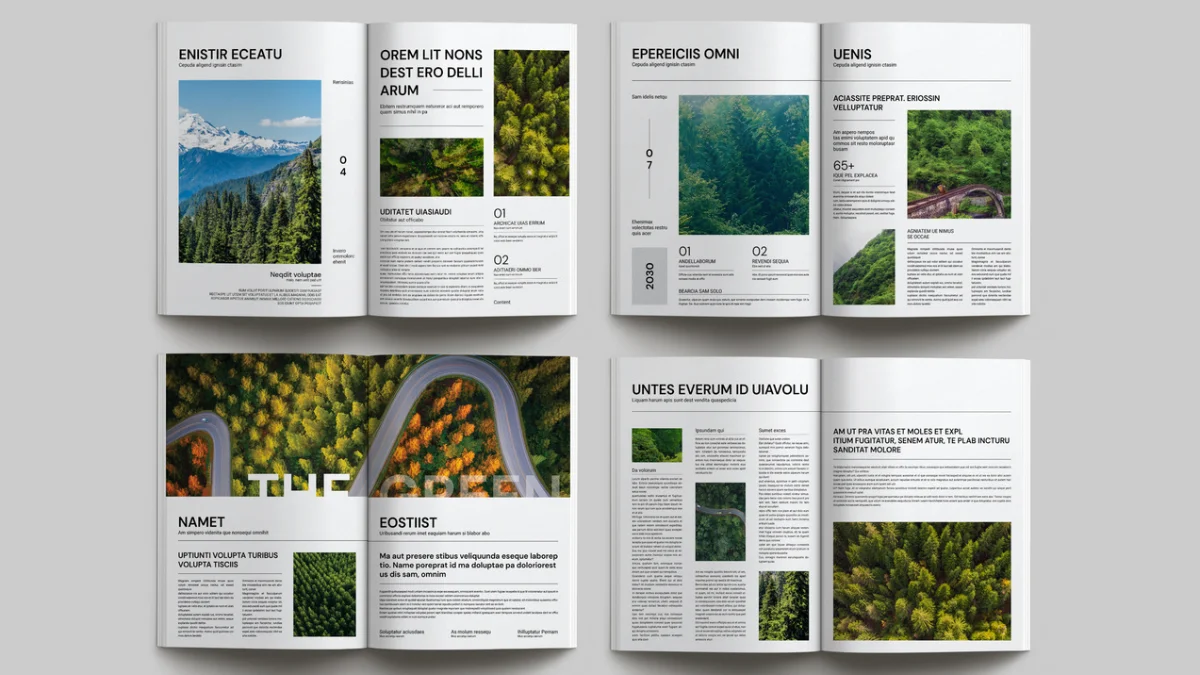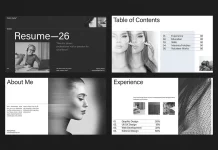This post contains affiliate links. We may earn a commission if you click on them and make a purchase. It’s at no extra cost to you and helps us run this site. Thanks for your support!
Magazine Template Mastery: Discover Your Shortcut to Stunning Publications with PixWork’s InDesign Design
Producing high-quality print materials often seems like a daunting task, demanding significant design skills, time, and resources. It’s easy to feel stuck, wanting that professional edge but not knowing where to start, especially if you’re not a seasoned graphic designer. What if there were a way to bridge that gap, to get a head start with a solid foundation that looks incredible right out of the box? This is where a well-crafted magazine template becomes an invaluable asset. Forget starting from a blank page; imagine having a versatile, beautifully designed structure ready for your unique content.
Introducing the PixWork A4 Magazine Template for Adobe InDesign
Let’s talk about a specific solution that addresses this exact challenge: the A4 magazine template designed by the talented team at PixWork. This isn’t just any template; it’s a thoughtfully constructed framework designed specifically for Adobe InDesign users who need to produce high-quality, print-ready publications efficiently. Think of it as your personal design assistant, providing a robust and aesthetically pleasing structure you can easily adapt. Whether you’re creating a company brochure, a project proposal, a portfolio, a lookbook, or an actual magazine, this template provides the professional foundation you need.
Please note that this template requires Adobe InDesign installed on your computer. Whether Mac or PC, the latest version is available on the Adobe Creative Cloud website—take a look here.
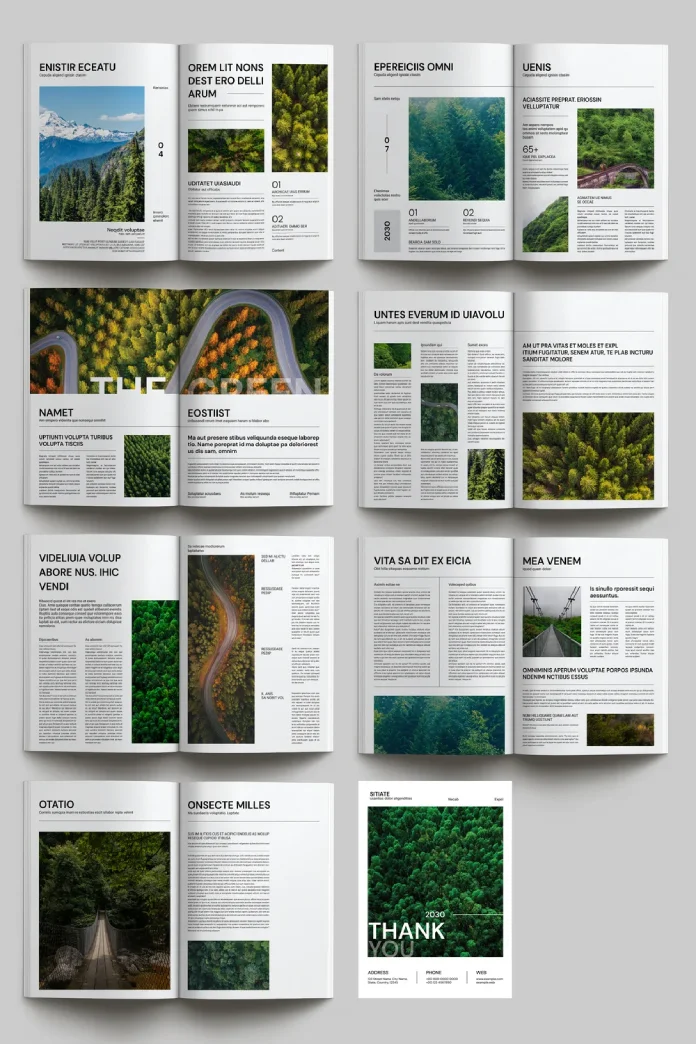
Effortless Customization: Make It Your Own
One of the standout features of this PixWork magazine template is its flexibility. It comes packed with 16 pre-designed pages, showcasing a variety of layouts suitable for different types of content – covers, tables of contents, article spreads, image galleries, and closing pages. But here’s the best part: you’re not locked into this structure. Need more pages for a lengthy feature? Simply duplicate existing layouts. Want to remove a section that doesn’t fit your content? Easy. You have complete control to add, delete, or rearrange pages to perfectly match your specific requirements. All text and image areas are placeholders, clearly indicating where your unique content goes. This makes the customization process intuitive and straightforward. It truly is a customizable InDesign magazine template in A4 that users will appreciate.
Designed for Flawless Printing
Ever sent a file to the printer only to have the colors come back looking… wrong? This template helps you avoid that headache. It’s built using the CMYK color mode, which is the standard for professional printing. This ensures that the colors you see on your screen (provided your monitor is reasonably calibrated) will translate accurately to the printed page. Furthermore, the layout likely incorporates standard print practices like bleed areas (though you should always confirm final specs with your printer). This print-ready nature saves you time and potential costly errors, making it a reliable print-ready magazine layout.
Seamless Editing with Adobe InDesign
This magazine template is designed for use with Adobe InDesign, the industry-standard software for page layout and desktop publishing. If you’re already familiar with InDesign, you’ll feel right at home. If you’re newer to the software, the template’s clear structure with placeholder content makes it much easier to learn the ropes. Swapping out the placeholder text and images for your own is a simple drag-and-drop or copy-and-paste process. The underlying styles and master pages (likely included in a well-built template like this) help maintain consistency throughout your document with minimal effort.
A Clean, Modern Aesthetic
Judging by the visuals, the PixWork template boasts a clean, contemporary design aesthetic. It utilizes strong typography, generous white space, and well-organized grids to create layouts that are both visually appealing and easy to read. The example layouts feature beautiful nature-inspired imagery, suggesting a versatile style that could work well for topics related to environment, travel, lifestyle, corporate reports, or any project requiring a fresh, modern look. The balance between text and visuals seems carefully considered across the different page spreads.
Who Can Benefit from This Professional Magazine Design Template?
The versatility of this magazine template makes it suitable for a wide range of users:
- Graphic Designers: Speed up your workflow for client projects or create polished mockups quickly.
- Marketing Professionals: Easily produce professional brochures, reports, case studies, and newsletters in-house.
- Small Business Owners: Create high-quality marketing materials without hiring an expensive agency.
- Photographers & Creatives: Design stunning portfolios or lookbooks to showcase your work.
- Students: Present projects and assignments in a highly professional format.
- Non-profits: Develop impactful reports and promotional materials efficiently.
- Anyone using InDesign: If you need to create a multi-page document with a professional look, this template is a fantastic starting point. It’s an easy-to-edit magazine template that empowers users.
Getting Started Is Simple
Using the template is typically straightforward. After purchasing or downloading, you’ll receive the InDesign file (usually .indd or .idml for compatibility). Open it in Adobe InDesign, and you can immediately start replacing the placeholder content with your own text and images. Explore the pre-designed pages, decide which layouts work best for you, duplicate or delete pages as needed, and watch your publication come to life. Remember to save your work frequently!
Ready to Elevate Your Publications?
Creating compelling publications involves more than just good writing or striking images; the layout, typography, and overall design coherence play a massive role in how your message is received. A clean, professional presentation builds credibility and keeps readers engaged. Conversely, a poorly designed document can undermine even the best content. But achieving that professional look takes time and expertise. You need to consider grids, margins, font pairings, color palettes, image placement – the list goes on. It’s a significant undertaking.
Why start from scratch when you can begin with a foundation of professional design? The PixWork A4 Magazine Template for Adobe InDesign offers a smart, efficient way to create stunning, print-ready publications. Its blend of aesthetic appeal, user-friendly customization, and technical correctness (like CMYK color mode) makes it a powerful tool for anyone needing to produce polished documents. It saves you time, ensures a professional result, and lets you focus on what matters most – your content.
Could this be the solution you’ve been looking for to make your next project shine? Give your work the presentation it deserves and see how a high-quality magazine template can transform your creative process.
Feel free to find more trending graphic design templates in the reviews on WE AND THE COLOR.
Subscribe to our newsletter!