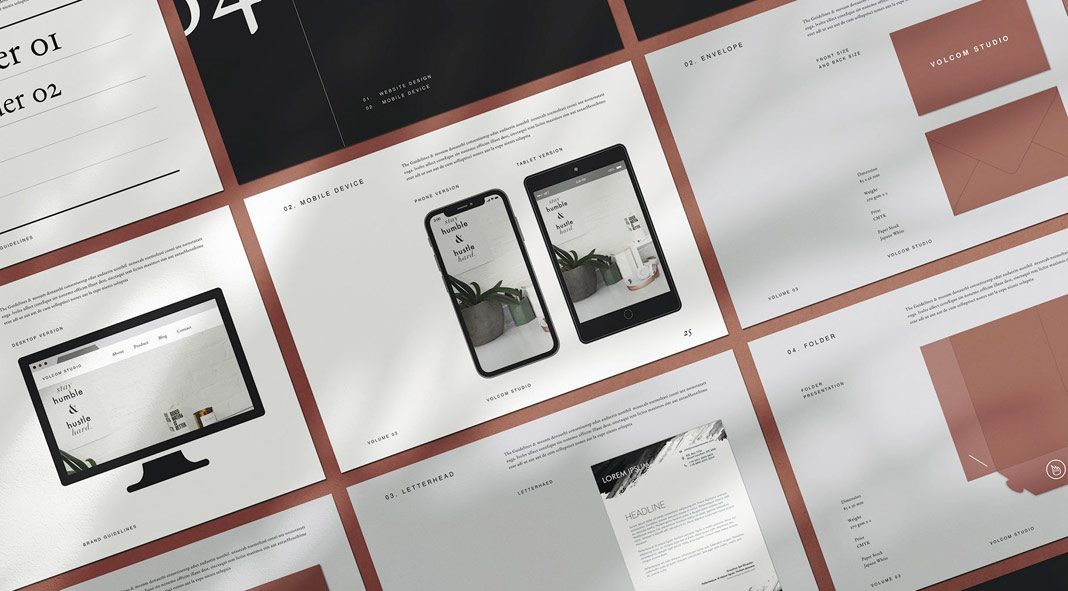This post contains affiliate links. We may earn a commission if you click on them and make a purchase. It’s at no extra cost to you and helps us run this site. Thanks for your support!
Make your brand guidelines look as amazing as your design with this Adobe InDesign template created by studio Occy.
Graphic design studio Occy has created this modern, sleek, and fully editable Adobe InDesign brand guidelines template that you can download with a personal, commercial, and extended commercial license. Created in Adobe InDesign, the template consists of 40 pages in two paper sizes including US Letter and A4. You are free to use this template for any kind of client as well as graphic design and branding project. Based on a uniform, clean layout, it features seven sections including logo, color, typography, digital, stationery, photography, and design element.
As already mentioned before, this product requires Adobe InDesign. You can get the latest version from the Adobe Creative Cloud website, just have a look here. Just click on the following link to learn more about this great template or have a look at the images below.
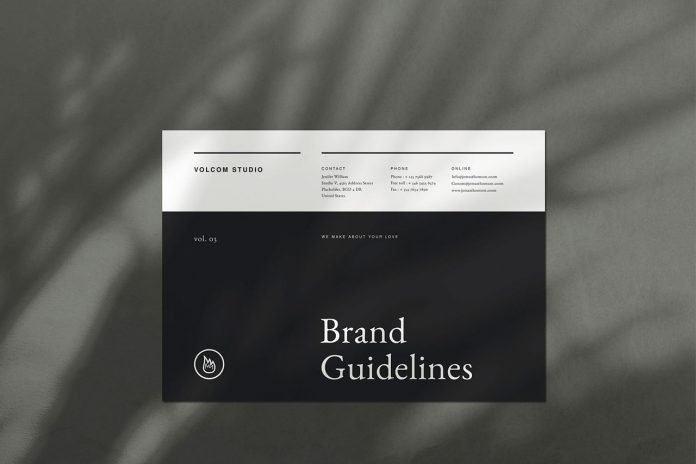

Do not hesitate to browse through our extensive Templates category to find a wide range of other graphics, icons, logos, textures or add-ons that are available for download.
Subscribe to our newsletter!