Adobe Illustrator Vs Photoshop explained in a minimalist visual design.
M.A. Kather, a Chennai, India based UX and UI designer has created this little fun project explaining some differences between Adobe Illustrator and Photoshop. He used simple graphics to explain some significant differences between the two applications.
Enjoy this little series of graphics. If you want to explore more of M.A. Kather’s work, please visit his portfolio on Behance.


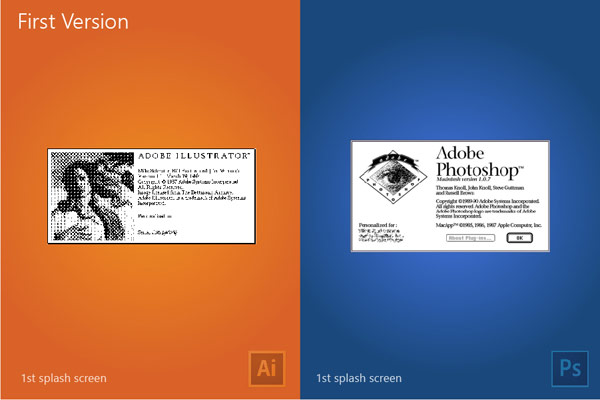
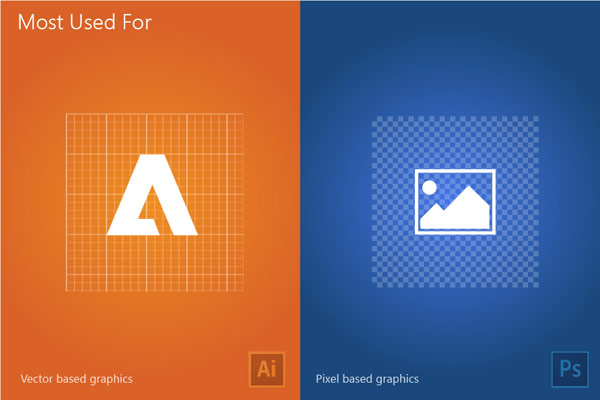

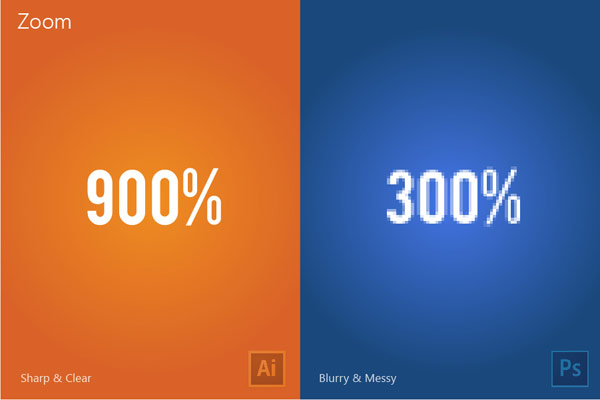
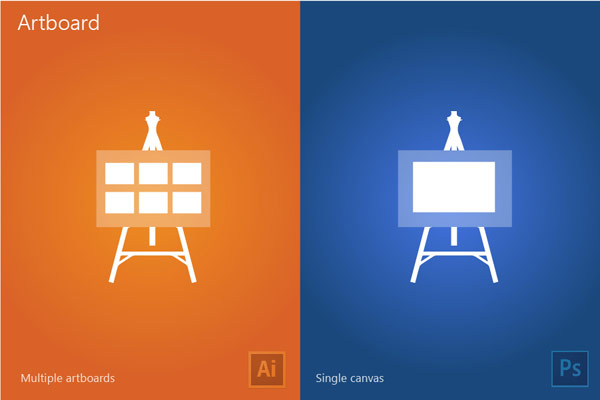
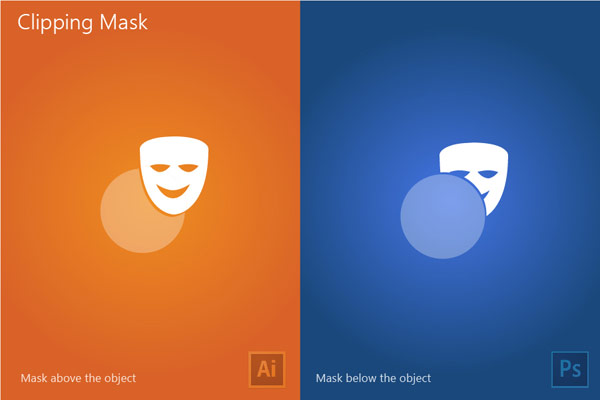
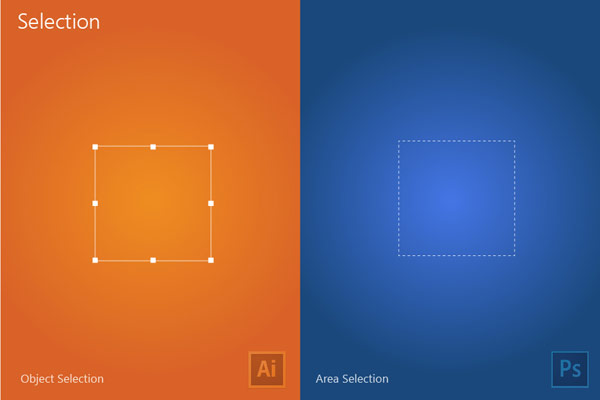
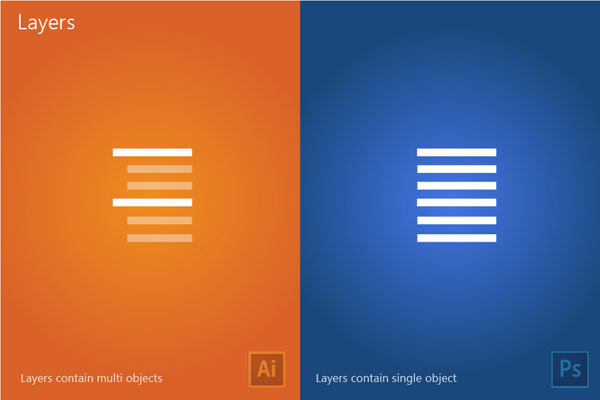
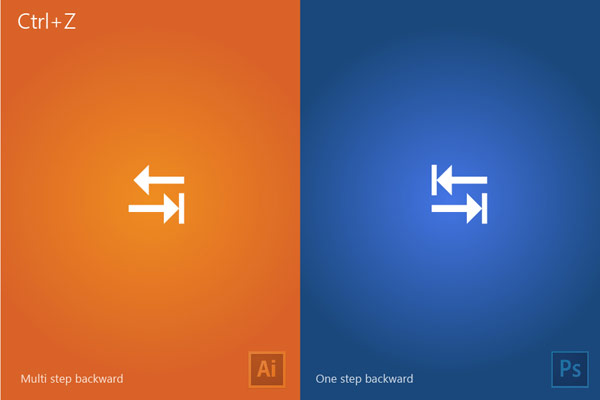
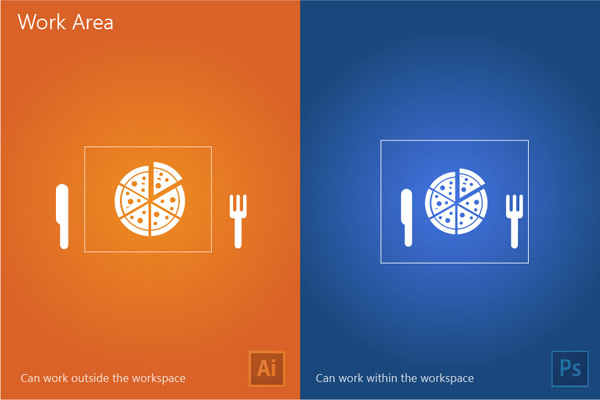










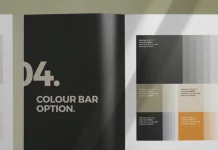






Lol this is hate on photoshop
Ctrl+Shit+Z in photoshop Multiple step backward.