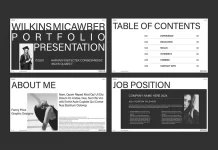This post contains affiliate links. We may earn a commission if you click on them and make a purchase. It’s at no extra cost to you and helps us run this site. Thanks for your support!
Trying to decide which Adobe Creative Cloud apps to get? Here’s What Matters: What You Need (and What You Don’t)
If you’re just stepping into the world of design, photography, or content creation, Adobe Creative Cloud can feel like both a dream and a maze. There are so many powerful apps, but also so many plans. Which apps do you actually need? What’s worth your money as a beginner? And how does Adobe’s new AI integration change the game?
Let’s clarify it all—what Adobe Creative Cloud offers in 2025, what each app does, and which subscription plan is right for your creative journey.
Start With Your Creative Goals
Before even looking at subscription options, think about this:
What kind of work do you want to create?
Your goals will determine which tools you need. Here’s a quick map:
- For photo editing → Lightroom, Photoshop
- For branding, logos, vector art → Illustrator, Photoshop
- For short-form video, reels, motion graphics → Premiere Pro, After Effects, Adobe Express
- For print design, layout, magazines → InDesign
- For animation or visual effects → After Effects, Animate
- For web/UI design and prototyping → Adobe XD (note: no longer updated but still usable), Photoshop
You don’t need everything. But you do need the right combination.
What’s Included in Adobe Creative Cloud?
As of 2025, Adobe Creative Cloud is more integrated than ever. Subscriptions now come with:
- Access to desktop and mobile apps
- Generative AI credits through Adobe Firefly
- Adobe Fonts and Adobe Stock integrations
- Cloud storage and library syncing across apps
- Mobile access (e.g., Lightroom Mobile, Adobe Express, Fresco)
The Main Plans, Explained
Photography Plan
Best for photographers, bloggers, and content creators focused on visuals.
- Includes: Lightroom, Lightroom Classic, Photoshop
- Also comes with cloud storage (starting at 20 GB or 1 TB)
- Great balance of tools for both beginners and pros
- Offers cross-device syncing (edit on mobile, continue on desktop)
Use if: Your focus is purely on photo editing and retouching.
Single App Plan
Only need Photoshop? Just want Illustrator? This is the minimalist approach.
- Access to one core Adobe app of your choice
- Great if you’re learning or working in one specialty
- Includes all updates and Adobe Fonts access
Use if: You want to master a specific tool before expanding.
Adobe Express (Free & Premium)
Perfect for creators who need quick, social-ready visuals.
- Web- and mobile-based
- Drag-and-drop interface with templates
- Includes 250 generative AI credits/month in Premium
- Ideal for Instagram posts, reels, YouTube thumbnails, or newsletters
- Comes with stock images, fonts, animations, and video tools
Use if: You’re a content creator or marketer needing fast output.
Creative Cloud All Apps (Now Creative Cloud Pro in some regions)
All the power, all the tools.
- Includes 20+ Adobe apps: Photoshop, Illustrator, Premiere Pro, InDesign, After Effects, Audition, and more
- 1,000+ generative AI credits or unlimited standard AI access in the Creative Cloud Pro version
- Access to Adobe Firefly across apps
- Ideal for creative freelancers, studios, or multidisciplinary artists
Use if: You want complete flexibility to learn and work across design, video, and photo.
Adobe Firefly: Creative AI, Built In
Here’s where Adobe is stepping into the future. Every major app now integrates Firefly, Adobe’s generative AI system.
- Fill parts of an image with just a text prompt
- Remove objects and backgrounds in seconds
- Create AI-generated elements with consistent brand aesthetics
- Translate video voice-overs automatically
- Generate variations of logos, mockups, or scene transitions
Plans include a monthly credit limit for AI usage. The Creative Cloud Pro plan includes unlimited standard Firefly credits, plus premium credits for video and vector AI features.
Feature Comparison Cheat Sheet
| User Type | Best Plan | Apps You’ll Use |
|---|---|---|
| Hobby Photographer | Photography Plan | Lightroom, Photoshop |
| Graphic Designer | Single App or All Apps | Illustrator, InDesign |
| Content Creator | Adobe Express Premium | Adobe Express |
| Video Editor | Single App or All Apps | Premiere Pro, After Effects |
| Multi-Discipline | Creative Cloud All Apps | All 20+ apps |
| AI-First Creator | Creative Cloud Pro | All apps + Firefly AI |
Benefits That Come with Every Plan
- Access to Adobe Fonts: Over 20,000 licensed typefaces
- Cloud Storage: Start with 20 GB; upgradeable to 1 TB+
- Adobe Stock Library Access: Royalty-free assets and templates
- Mobile Apps: Photoshop Express, Lightroom Mobile, Adobe Fresco
- Creative Cloud Libraries: Sync assets across projects
- Frequent Updates: All new tools and features included
Tips for Choosing the Right Plan
- Test before you commit: Most Adobe apps offer free trials
- Think long-term: Choose a plan that supports future creative goals
- Watch for discounts: Adobe regularly offers student and seasonal discounts
- Use what you pay for: Many users only scratch the surface—explore tutorials and toolkits inside the apps
The Final Word
You don’t need every Adobe app. You need the right ones for your workflow.
Adobe Creative Cloud in 2025 is no longer just a suite—it’s a full creative ecosystem, powered by generative AI, mobile access, and professional-grade tools. Whether you’re building a portfolio, editing social videos, or crafting a brand identity from scratch, there’s a plan that fits exactly where you are right now.
So, start with your creative goal, and choose a plan that helps you build it faster, smarter, and with confidence. Feel free to browse WE AND THE COLOR for more creative content.