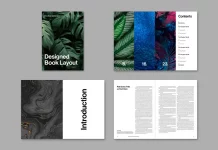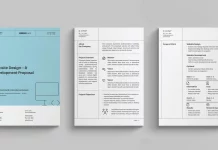This post contains affiliate links. We may earn a commission if you click on them and make a purchase. It’s at no extra cost to you and helps us run this site. Thanks for your support!
You know your work is brilliant, your ideas are fresh, and your portfolio is strong. But how do you translate that brilliance into a tangible format, like a brochure or magazine, that captures attention and communicates professionalism? It often involves wrestling with complex design software, spending countless hours aligning elements, or investing heavily in custom design services. What if there were a way to achieve that high-end, polished look more efficiently?
Think about the power of a well-crafted brochure. It’s more than just paper and ink; it’s a physical representation of your brand, a conversation starter, a leave-behind that keeps you top-of-mind. Similarly, a thoughtfully laid-out magazine tells a deeper story, whether for internal use, client showcases, or promotional purposes. It allows you to guide the reader through different facets of your work, your philosophy, and your team. Getting these materials right is crucial. They need to look clean, feel professional, and accurately reflect the quality you deliver. This is where having a solid foundation becomes incredibly valuable. Imagine having a blueprint designed by experts, ready for you to infuse with your unique content. That’s precisely what this Adobe InDesign template from Refresh offers – a professional springboard for your next print project.
Please note that this template requires Adobe InDesign installed on your computer. Whether Mac or PC, the latest version is available on the Adobe Creative Cloud website—take a look here.

What Makes This Interior Design Template Stand Out?
Refresh has meticulously designed this template with the specific needs of visually driven industries in mind. At its core, it embodies a clean, modern aesthetic. You’ll notice the balanced use of white space, the sophisticated typography choices (though fully customizable!), and the elegant integration of image placeholders. This isn’t just a random collection of pages; it’s a thoughtfully constructed layout designed to present information clearly and attractively.
The structure lends itself perfectly to an interior design magazine or a comprehensive brochure. It includes dedicated sections that many design firms need: an “About Us,” “Our Story,” sections to showcase projects or services (“Our Estate,” perhaps signifying signature projects), a “Team” introduction, and even a layout suggesting an “Online Shop” or product feature. This pre-built structure saves you the initial brainstorming and wireframing time. You already have a professional flow to work with.
Ready for Print: Technical Specs That Matter
Let’s talk practicalities. Ever sent a file to the printer only to have them call back with issues about color modes or sizing? This template eliminates that headache.
- US Letter Size: Designed in the standard US Letter format (8.5 x 11 inches), it’s immediately compatible with common printing practices in North America. No awkward resizing or unexpected cropping issues.
- CMYK Color Mode: It’s set up in CMYK (Cyan, Magenta, Yellow, Key/Black), the standard color model for professional printing. This ensures the colors you see on your calibrated screen are more accurately reproduced on the final printed brochure or magazine. RGB is for screens; CMYK is for print – this template gets it right from the start.
- Print-Ready: Combining the correct size and color mode means this file is essentially print-ready. Just add your content, export it correctly from InDesign (usually as a high-quality PDF with bleed and crop marks, if required by your printer), and you’re good to go.
Your Content, Your Brand: Effortless Customization
A template is only useful if you can make it your own, right? This is where this design truly shines. It’s built for Adobe InDesign, the industry standard for page layout.
- 12 Pre-Designed Pages: You get a versatile set of 12 unique page layouts. This gives you ample space and variety for a substantial brochure or a concise magazine. Use all of them, pick and choose, or duplicate pages as needed.
- Fully Editable: Every single element is customizable. Swap out the placeholder images with your stunning project photos. Replace the placeholder text (often “lorem ipsum”) with your carefully crafted copy. Change the fonts to match your brand identity. Adjust the color palette to align with your visual guidelines. The underlying structure is solid, but the final look is entirely up to you.
- User-Friendly: Even if you’re not an InDesign wizard, templates like this simplify the process. The layers are typically well-organized, making it easier to find and modify specific elements. Replacing images and text is usually straightforward.
More Than Just Interiors: A Versatile Layout
While the initial inspiration and placeholder content lean towards interior design, the fundamental layout is incredibly versatile. Its clean lines, focus on strong imagery, and balanced text blocks make it suitable for a wide range of applications. Think about it:
- Architecture firms showcasing projects.
- Photography portfolio brochures.
- Creative agency capability magazines.
- Luxury product catalogs.
- Real estate development proposals.
Any business or individual needing a professional, image-forward brochure or magazine layout could adapt this template effectively. The core design principles are universal.
Why Use a Template for Your Next Magazine or Brochure?
You might be wondering, why not just design from scratch or hire someone? Those are valid options, but templates offer compelling advantages:
- Speed: Designing a 12-page layout from zero takes significant time. A template provides a massive head start, letting you focus on content creation rather than foundational design.
- Cost-Effectiveness: Compared to commissioning a custom design, a high-quality template is considerably more affordable. It gives you a professional result without the bespoke price tag.
- Professional Foundation: Good templates are built by experienced designers who understand layout, typography, and visual hierarchy. You benefit from their expertise, ensuring your final brochure or magazine adheres to sound design principles.
- Consistency: A template ensures a consistent look and feel across all pages, which is crucial for brand coherence.
Bringing Your Vision to Life
Using this template is straightforward. You open the file in Adobe InDesign. Then, you systematically go through the pages, replacing the placeholder images with your high-resolution photos and inserting your text into the designated text boxes. If you wish, you can tweak fonts and colors using InDesign’s powerful tools. Before you know it, you’ll have transformed this expertly designed shell into a unique marketing piece that speaks volumes about your brand. Picture handing over a professionally printed brochure that feels substantial and looks impeccable, or sharing a digital magazine that perfectly showcases your latest work. This template makes that vision achievable.
So, if you’re looking for an efficient way to create a truly professional interior design brochure or magazine (or adapt it for another purpose!), this template by Refresh is definitely worth considering. It strikes that perfect balance between professional structure and creative freedom, empowering you to produce print materials you can be proud of.
Feel free to find other professional graphic design assets in the reviews on WE AND THE COLOR.
Subscribe to our newsletter!