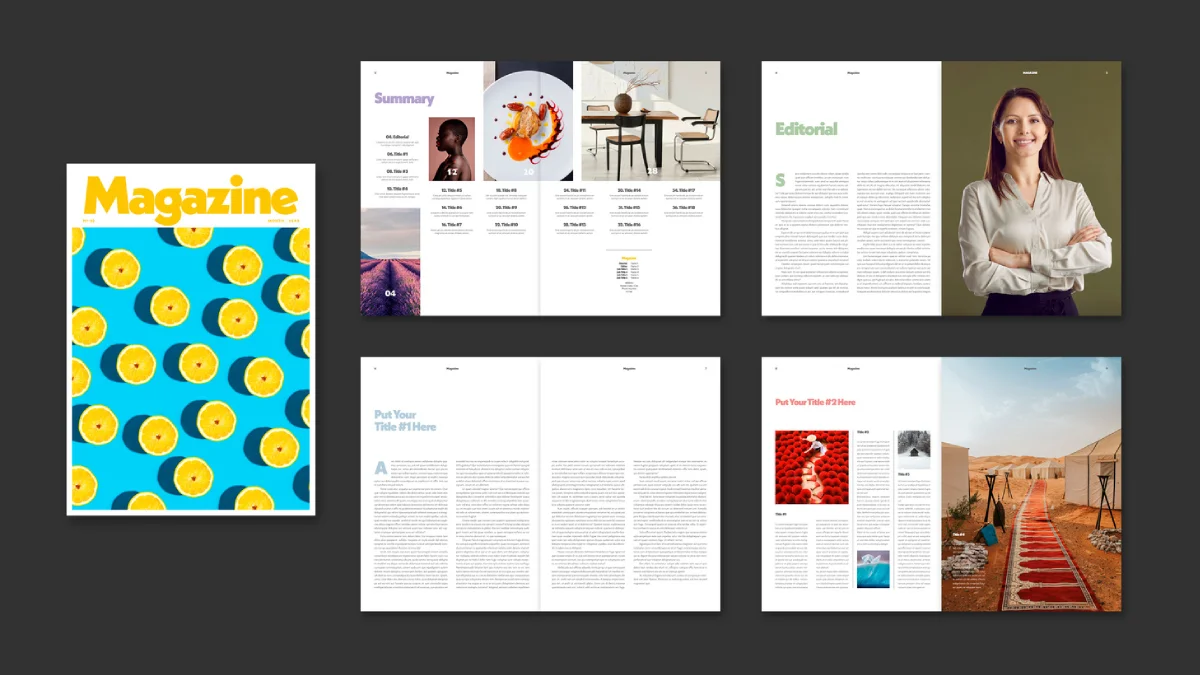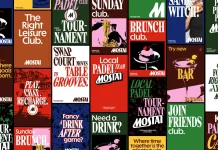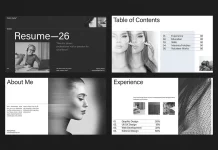This post contains affiliate links. We may earn a commission if you click on them and make a purchase. It’s at no extra cost to you and helps us run this site. Thanks for your support!
What’s the secret behind a magazine that looks and feels truly professional? The perfect balance of striking images, crisp typography, and clean columns doesn’t happen by accident. It’s the result of thoughtful design. Perhaps you’ve even dreamed of creating your own publication but felt intimidated by the process. Where do you even begin? The answer might be simpler than you think. A high-quality print magazine layout can be the foundation you need, and this particular Adobe InDesign template, crafted by graphic designer Tom Sarraipo, is a remarkable starting point for any creative project.
This is a professionally structured guide designed to make your content shine. Using a well-designed template gives you a massive head start, allowing you to focus on what truly matters: your stories, your photographs, and your unique vision.
With an Adobe Stock trial subscription, you can download this template for free.
Please note that this template requires Adobe InDesign installed on your computer. Whether Mac or PC, the latest version is available on the Adobe Creative Cloud website—take a look here.
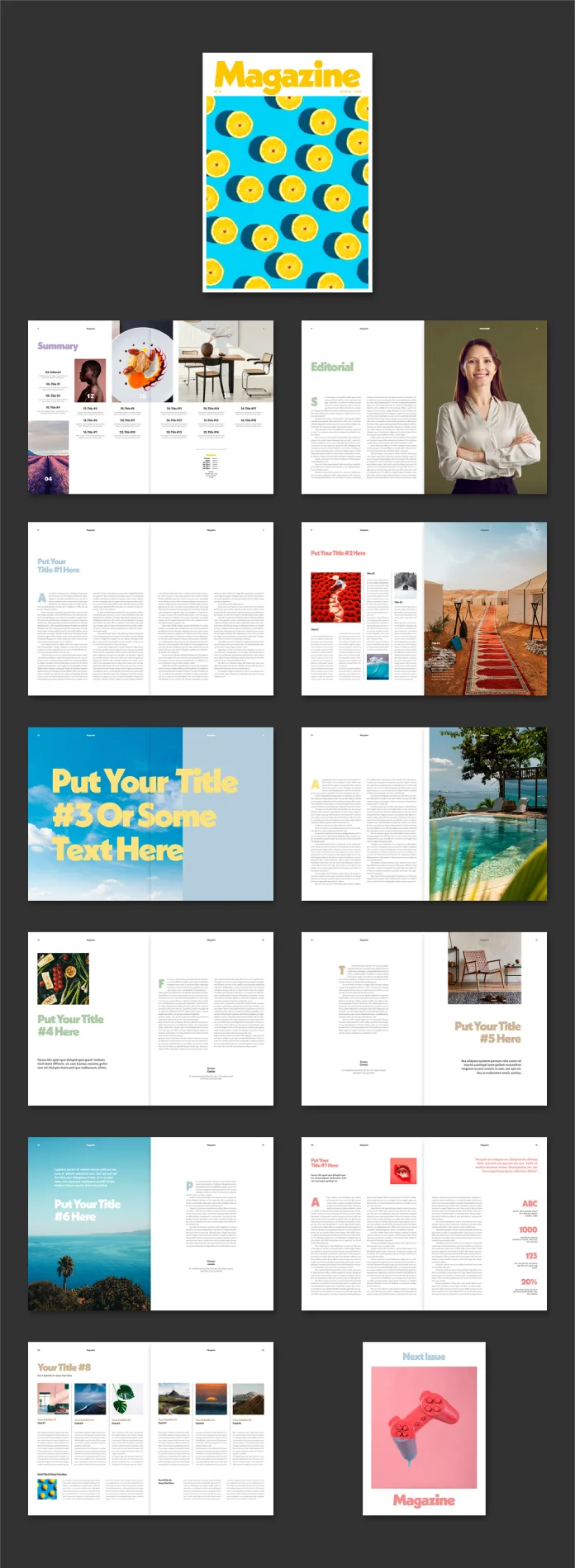
What Makes This Adobe InDesign Template a Game-Changer?
Think of this template as a collaboration with a professional designer. Tom Sarraipo has already done the heavy lifting by establishing a strong, modern grid system, selecting complementary font pairings, and structuring pages for maximum visual impact. The entire print magazine layout is built within Adobe InDesign, which is the undisputed industry standard for publishing. Why does that matter? It means you’re working with the same powerful tools that top agencies and publishing houses use worldwide.
This professional magazine template gives you credibility from the moment you start. Instead of wrestling with margins, columns, and page numbering, you can get straight to the creative part. The structure is flexible enough to handle a wide range of content, from a feature article with a full-page photo to a detailed summary or a gallery-style spread. It provides the framework, but you are the architect of the final product.
A Closer Look at this Modern Print Magazine Layout
Let’s talk about the aesthetic. The design is undeniably modern, clean, and sophisticated. It utilizes generous white space, which allows your content to breathe and prevents pages from feeling cluttered. This approach immediately elevates the reader’s experience, making the magazine feel premium and thoughtfully curated. You can see this in the sample spreads, which showcase a variety of layouts.
Some pages feature bold, full-bleed images that create an immersive feel, perfect for a travel story or a fashion editorial. Other pages use a more structured, multi-column grid for text-heavy articles, ensuring excellent readability. The typography is a standout feature, with placeholder text demonstrating a clear hierarchy between headlines, subheadings, and body copy. This visual guidance is crucial for leading the reader’s eye through the content smoothly. This versatile print magazine layout is perfectly suited for lifestyle, travel, food, business, or art publications.
Technical Excellence: Why Print-Ready Matters
One of the most significant advantages of this template is that it’s built to be print-ready. What does this mean for you? It means the technical specifications are already set for professional printing, saving you from potential headaches and costly errors.
The template is designed in A4, a standard size that’s practical and widely used. More importantly, it’s set up in CMYK color mode. While your screen displays colors in RGB (Red, Green, Blue), professional printers use CMYK (Cyan, Magenta, Yellow, Key/Black). Designing in CMYK from the start ensures that the colors you see on your screen will be accurately reproduced on the printed page. This A4 print magazine template eliminates the guesswork, so you can send your file to the printer with confidence.
Customization Made Simple: Your Vision, Your Content
Perhaps the most empowering aspect of this Adobe InDesign template is its ease of use. All the text and images you see are simply placeholders. Do you have a stunning photograph you want to feature? Just drag and drop it into the designated image frame. Have you written the perfect opening for your editorial? Simply select the placeholder text and start typing.
For anyone wondering how to create a magazine in InDesign, this template is an incredible educational tool and a practical shortcut. It allows you to deconstruct a professional layout and understand how its elements work together. This customizable magazine template for designers is equally valuable for seasoned professionals looking to streamline their workflow and for beginners who need a reliable starting point. You have complete creative control to change colors, fonts, and the arrangement of elements to perfectly match your brand’s identity. This template provides the bones; you provide the soul. It’s the ideal way to bring your magazine concept to life without being a design expert.
Feel free to find other professional graphic design templates here at WE AND THE COLOR.