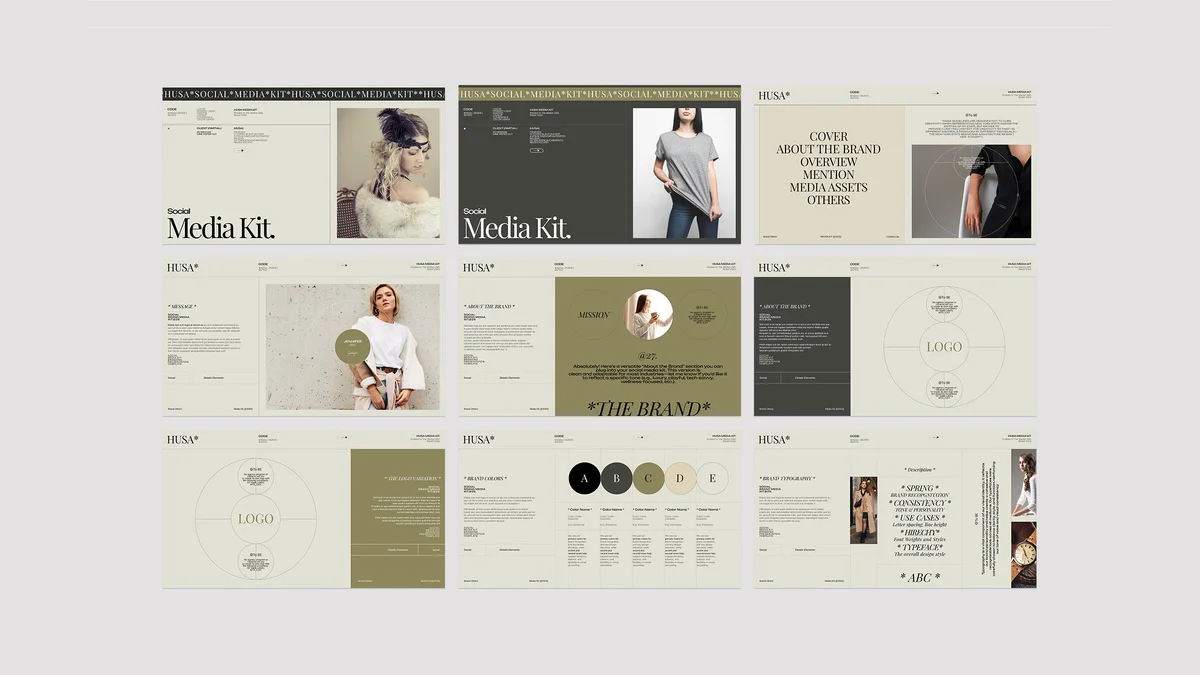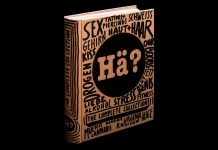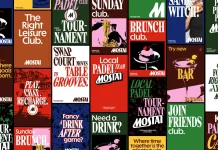This post contains affiliate links. We may earn a commission if you click on them and make a purchase. It’s at no extra cost to you and helps us run this site. Thanks for your support!
Create a Striking Media Kit Presentation with this Customizable InDesign Template.
A media kit presentation can be a powerful first impression, a visual handshake that can open doors to incredible opportunities. If one is looking to make a mark, secure partnerships, or simply showcase their brand’s essence with clarity and style, a compelling media kit presentation is no longer a luxury—it’s a necessity. But where does one even begin to create something that looks professionally designed without spending a fortune or countless hours?
Fortunately, crafting an exceptional media kit presentation just became significantly easier. GraphicArtist has designed a sophisticated and user-friendly template specifically for Adobe InDesign. It’s a launchpad for creating a truly memorable presentation that speaks volumes about one’s professionalism and attention to detail. Ready to explore how this tool can transform one’s outreach?
Please note that this template requires Adobe InDesign installed on your computer. Whether Mac or PC, the latest version is available on the Adobe Creative Cloud website—take a look here.
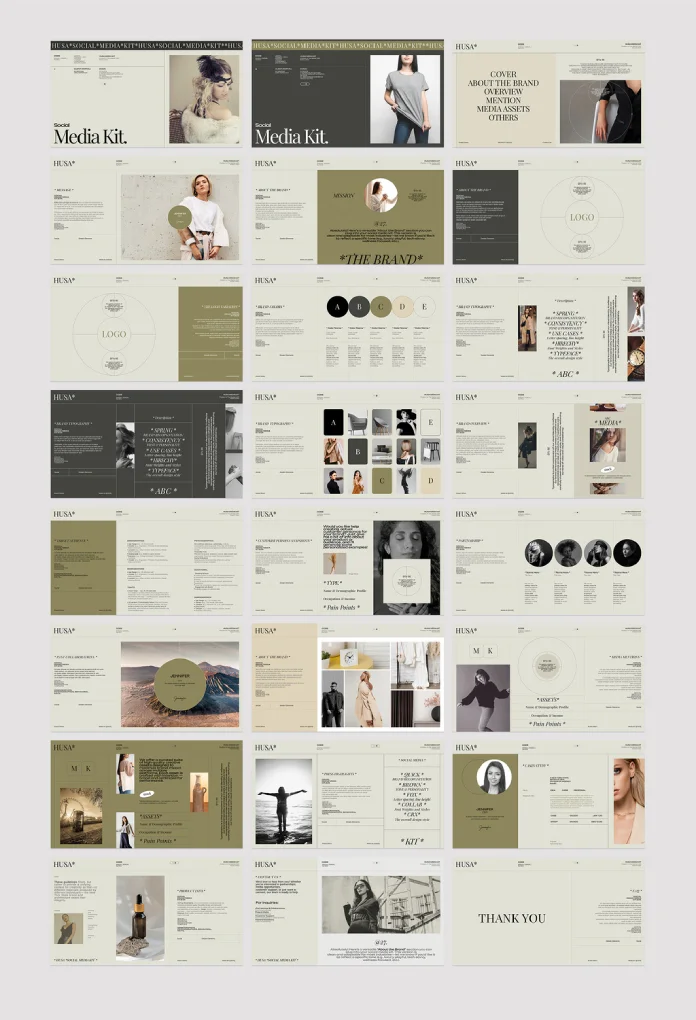
Why Does a Polished Media Kit Presentation Truly Matter?
Think about it. When someone reaches out to potential collaborators, sponsors, or media outlets, what’s the first thing they often ask for? Besides a charming introduction, it’s likely a media kit. This document is a comprehensive overview of a brand, an influencer, or a company. A well-structured media kit presentation can:
- Clearly communicate value: It articulates who one is, what they do, their audience demographics, past successes, and what they offer.
- Build credibility: A professional design instills trust and shows that one is serious about their brand.
- Save time: It provides all necessary information in one accessible package, streamlining the communication process for everyone involved.
- Set one apart: In a competitive landscape, a visually appealing and well-organized media kit presentation template can be a significant differentiator.
Without a strong media kit presentation layout, one might be missing out on valuable connections simply because their information isn’t presented effectively. It’s the key to unlocking doors you might not even know are there.
Introducing the Solution: GraphicArtist’s Adobe InDesign Template
For those ready to elevate their brand’s introduction, GraphicArtist offers a well-designed media kit presentation template for Adobe InDesign. This template is designed with both aesthetics and functionality in mind, providing a robust framework that users can easily adapt to their unique brand identity. It’s built for individuals and businesses who understand the power of a great first impression but may not have extensive graphic design experience or the resources to hire a designer for every update. This particular presentation template empowers users to take control.
The beauty of this template lies in its professional foundation. It ensures that every media kit presentation created with it starts from a place of elegance and clarity.
What’s Inside This Impressive Media Kit Presentation Template?
Let’s look closer at what makes this media kit presentation template a standout choice. Designed by GraphicArtist, it thoughtfully includes features that cater directly to the needs of modern brands and creators.
- 24 Pre-Designed Pages: Variety is key. This template offers an extensive selection of 24 unique page layouts. This means one can pick and choose the slides that best tell their story, ensuring their presentation is comprehensive without being overwhelming. From an engaging cover and about us section to detailed analytics, services, and contact pages, it’s all there.
- Perfectly Sized for Screens (1920×1080 px): The template is formatted in a 1920×1080 pixel resolution. Why is this important? This is the standard Full HD resolution, making it ideal for on-screen viewing, digital submissions, and presentations. Every media kit presentation will look crisp and professional on any modern display.
- Fully Customizable: This is where the magic truly happens. While the design is professional out of the box, every element is fully customizable within Adobe InDesign. Users can easily change colors to match their brand palette, swap fonts, and, most importantly, replace all placeholder images and texts with their own content. This flexibility ensures that the final presentation is uniquely theirs.
- User-Friendly Placeholders: Speaking of content, the template uses clear placeholders for images, graphics, and text. This intuitive setup makes the editing process straightforward. One doesn’t need to be an InDesign wizard to personalize their layout effectively.
Essentially, this template provides the structure and polish of a custom design, with the ease of use that saves valuable time and resources. Creating a high-quality media kit presentation has never been more accessible.
Who Stands to Benefit from This Media Kit Presentation Template?
This versatile media kit presentation template isn’t just for one type of user. Its adaptability makes it a valuable asset for a wide range of individuals and businesses:
- Influencers and Content Creators: To showcase their reach, engagement, audience demographics, and collaboration packages to brands. A professional media kit is crucial for securing sponsorships.
- Freelancers and Solopreneurs: To present their services, portfolio, testimonials, and pricing in a polished format to potential clients.
- Small to Medium-Sized Businesses: To provide an overview of their company, products or services, market position, and PR opportunities to media or potential partners.
- Startups: To clearly articulate their mission, vision, team, and unique selling proposition to investors or collaborators using a compelling presentation.
- Non-Profits: To share their impact, stories, and partnership opportunities with donors and supporters.
Anyone who needs to make a compelling case for their brand or services will find this media kit presentation template invaluable. It’s about presenting oneself with confidence and clarity.
Making It Your Own: Tips for Customizing Your Media Kit Presentation
Once you have this Adobe InDesign template, the journey to a perfect media kit presentation is well underway. Here are a few thoughts on making it truly reflect one’s brand:
- Brand Colors and Fonts: The first step is often to align the template with one’s existing brand identity. Easily update the color palette and typography to maintain consistency across all communications.
- High-Quality Imagery: The placeholder images are just guides. Replace them with high-resolution photographs and graphics that represent the brand’s quality and aesthetic. Visuals are incredibly important in any design.
- Compelling Copy: Text is just as crucial as design. Craft concise, engaging, and error-free copy that clearly communicates key messages. Tell a story. What makes the brand unique?
- Show, Don’t Just Tell: Utilize the layouts to showcase achievements, statistics, testimonials, and case studies. Data presented visually within the presentation can be very persuasive.
- Keep It Updated: A media kit is a living document. Regularly update statistics, recent collaborations, and services to ensure the media kit presentation is always current and accurate.
By investing a little time in personalization, one can transform this already excellent template into a powerful, bespoke media kit presentation that works tirelessly for their brand.
The Digital Edge: Why 1920x1080px is Perfect for Your Presentation
The choice of 1920×1080 pixels for this media kit template is a deliberate one. In today’s digitally-driven environment, most media kits are shared and viewed electronically – via email, on websites, or during online meetings.
- Optimal Screen Viewing: This Full HD resolution ensures that the media kit presentation looks sharp and is easily readable on laptops, desktops, tablets, and even large presentation screens. No more awkward zooming or blurry text.
- Standard for Digital Content: It’s a widely accepted standard for digital visuals, ensuring compatibility and a professional look across various platforms.
- Lightweight for Sharing: While high-quality, files designed at this resolution can be optimized to be reasonably sized for easy email sharing, which is often how a presentation first reaches its audience.
This screen-ready format means one’s presentation is always prepared to impress, no matter how it’s viewed.
This Adobe InDesign template from GraphicArtist is more than just a collection of layouts; it’s a strategic tool. It empowers users to create a compelling, professional, and personalized media kit presentation without the typically associated stress or expense. If one is ready to make a lasting impression and open new doors, investing in a high-quality presentation framework like this is a very smart move. Why not give one’s brand the polished introduction it truly deserves?
Feel free to find other popular graphic design templates for different creative needs here at WE AND THE COLOR.