This post contains affiliate links. We may earn a commission if you click on them and make a purchase. It’s at no extra cost to you and helps us run this site. Thanks for your support!
Oh My! Designer’s Toolkit, an amazing paper crafts scene creator for Adobe Photoshop.
Check out this great set of high resolution images of lovely looking paper crafts and other objects! This collection will help you to create eye-candy scenes in Adobe Photoshop for both personal or commercial projects. All the objects are included in a very high resolution and rendered with uniform settings. Photoshop’s smart objects allow you to change the design of any item you want with just a few clicks. Furthermore, you can use color masks for different areas or materials to instantly change the color or edit its contrast. You can use this amazing set of lovely paper craft items to create stylish hero-header images, lettering compositions, any kind of print or branding project. Your custom scenes will have a natural handmade look and feel. For additional information just click on the link below.
You can get this set for little money on Creative Market.

What’s included?
This unique collection comprises a great set of paper crafts as well as additional items and materials. Here is a list of all included sets: Party items, cinema objects, music equipment, sport items, high-tech gadgets, balloons, signs, neon objects, paper items, stationery, logo objects, devices mockups, misc mockups, books and and variety of paper mockups.
Watch the short video at the end of the article to see how easy it is to use this fine collection in Adobe Photoshop or click on the following link for additional information.
Download this set for low budget on Creative Market.
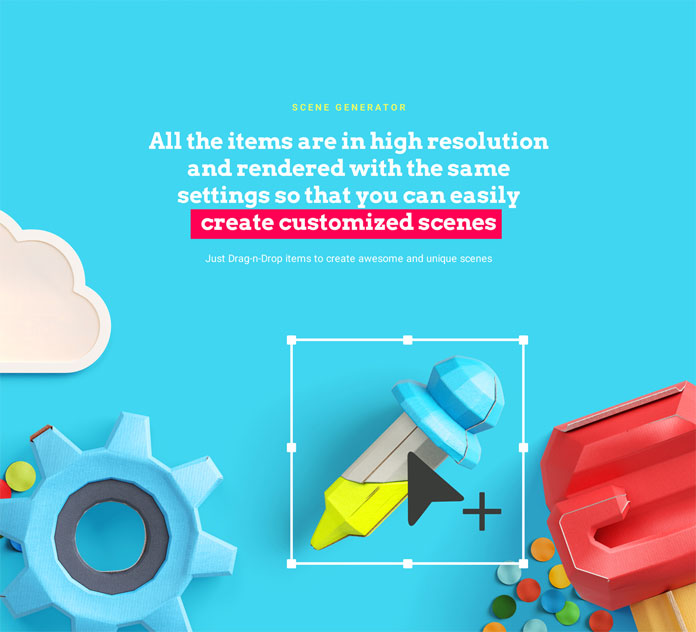


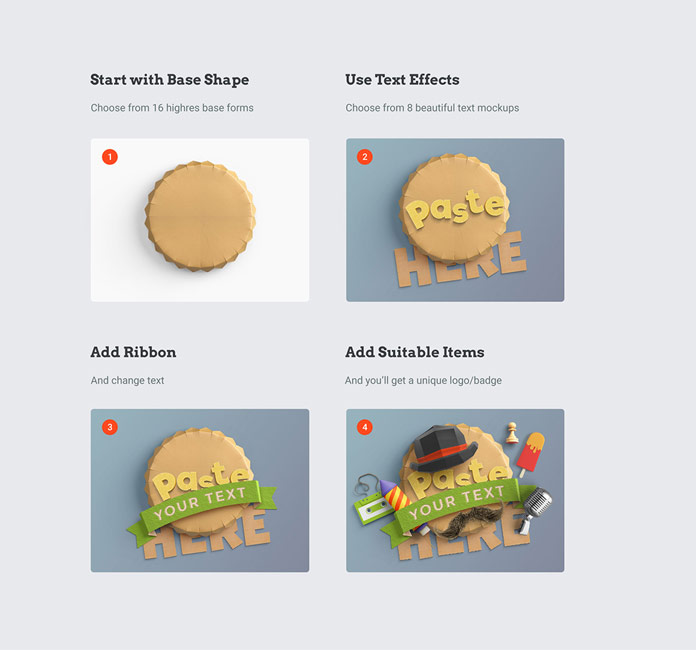
The full collection is available for purchase on Creative Market.















