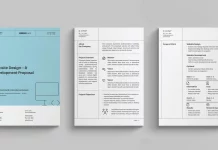This post contains affiliate links. We may earn a commission if you click on them and make a purchase. It’s at no extra cost to you and helps us run this site. Thanks for your support!
Unleash your inner artist and transform your photos into stunning watercolor masterpieces with this easy-to-use Adobe Photoshop Mockup.
Creating stunning watercolor effects has always been a coveted skill. The delicate blend of colors, the fluidity of strokes, and the overall ethereal vibe of watercolor paintings have captivated artists for generations. However, achieving such artistic brilliance traditionally required meticulous brushwork and countless hours of practice. Don’t worry, with this watercolor photo effect mockup for Adobe Photoshop, it’s very easy and much quicker.
Enter Adobe Stock contributor Marcel, whose ingenuity has gifted us with a remarkable PSD file optimized for high resolution, promising to transform your ordinary photos into mesmerizing watercolor wonders effortlessly. With dimensions reaching a whopping 3923 x 8201 pixels, this mockup ensures unparalleled clarity and detail, setting the stage for your artistic endeavors.
Please note that this mockup requires Adobe Photoshop. You can get the latest version from the Adobe Creative Cloud website—just look here.

Why Watercolor?
Before delving into the intricacies of Marcel’s mockup, let’s ponder upon the allure of watercolor. Unlike other mediums, watercolor possesses a unique ability to evoke emotions, blur boundaries, and transcend reality. Its unpredictability fosters a sense of spontaneity, inviting both creators and admirers to embark on an immersive journey of imagination.
Step into the World of Watercolor:
Now, imagine harnessing the power of watercolor with just a few clicks. Thanks to Marcel’s mockup, this dream becomes a tangible reality. Whether you’re a seasoned artist or an amateur enthusiast, the user-friendly interface of this PSD file ensures a seamless experience.
The Process Unveiled:
Using this mockup is akin to embarking on a guided artistic voyage. Here’s a glimpse of the simple steps to transform your photos:
- Select Your Canvas: Begin by choosing the photo you wish to transform. Whether it’s a picturesque landscape, a candid portrait, or a cherished memory, any image can serve as your canvas.
- Apply the Mockup: With your photo in place, apply Marcel’s mockup effortlessly. Watch as the colors blend and the textures unfold, imbuing your image with a captivating watercolor effect.
- Customize to Perfection: Delve deeper into customization options to tailor the effect to your liking. Adjust the intensity of colors, experiment with blending modes, and fine-tune the details until your creation resonates with your artistic vision.
- Voilà, Your Masterpiece: In mere moments, witness your photo metamorphose into a stunning watercolor masterpiece. From subtle nuances to bold strokes, every detail exudes the charm of traditional watercolor paintings.
The Temptation to Create:
As you contemplate the endless possibilities unleashed by Marcel’s mockup, the urge to dive into the world of watercolor intensifies. Imagine the joy of transforming mundane snapshots into captivating artworks, the satisfaction of unleashing your creativity with unparalleled ease.
For those without Adobe Photoshop installed, fear not! Marcel’s mockup serves as an irresistible invitation to subscribe to Adobe Photoshop or even the entire Creative Cloud suite. With a plethora of tools and resources at your disposal, every creative whim can find expression effortlessly.
This Adobe Photoshop mockup stands as a testament to the marriage of technology and artistry. It beckons us to shed our inhibitions, embrace our creativity, and embark on a journey of self-expression. So why wait? Download the mockup today, and let your imagination flow freely, painting the world in hues of watercolor brilliance.
Feel free to find other recommended design templates for different creative needs on WE AND THE COLOR.