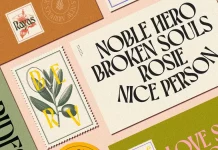This post contains affiliate links. We may earn a commission if you click on them and make a purchase. It’s at no extra cost to you and helps us run this site. Thanks for your support!
10 high-quality vintage text effects based on Adobe Photoshop Smart Objects.
This pack is equipped with 10 Adobe Photoshop files (PSD) as well as 10 JPG files for preview purposes. The Adobe Photoshop vintage text effects are very easy to apply, just open a PSD file, insert your own text in the smart object level and save the file. That’s all you have to do to create your own stylish letterings.
You can find some detailed information in the downloadable archive file. The effects work with any font you want. This set is volume one. If you are looking for more stylish retro text effects, then check out here.
The full pack is available for purchase here.
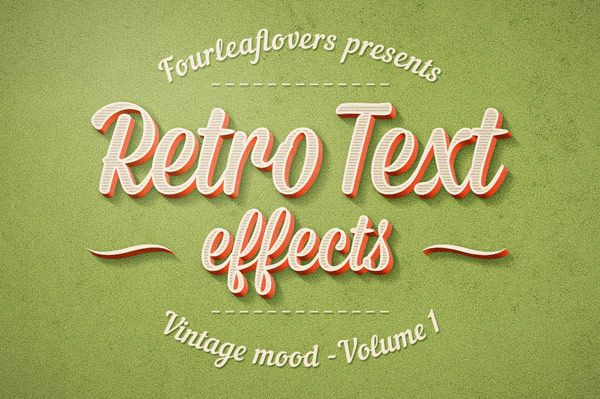


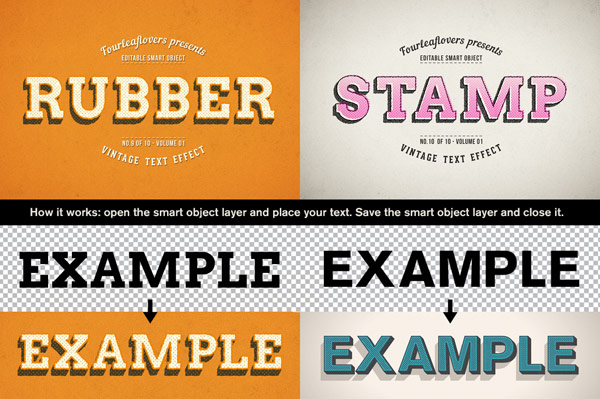
You can download this pack for low budget on Creative Market.
Check out more great templates, themes, graphics, and icons here.