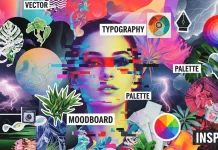Illustrations by Chen Design for a series of Adobe Creative Cloud learning tutorials.
For about 25 years, Chen Design Associates is a creative studio focusing on graphic design and brand strategy across all media. Their aim is to help clients delight their audiences and stand out from the crowd. With their creative work they want to develop something unique, which helps you to get your message across. The San Francisco, California based studio was asked by Adobe Systems to create a series of illustrations for its online Creative Cloud learning tutorials. You can see the fine result below. For more of their work, feel free and check out their website. Their portfolio is packed with a variety of projects ranging from branding and packaging to content development and illustration. You can find further information about Adobe Creative Cloud and the learning tutorials here.

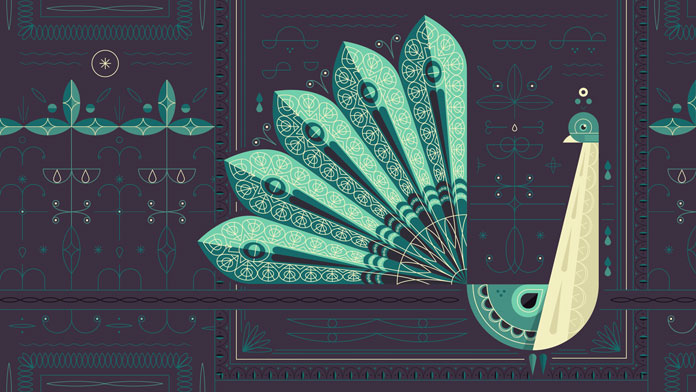

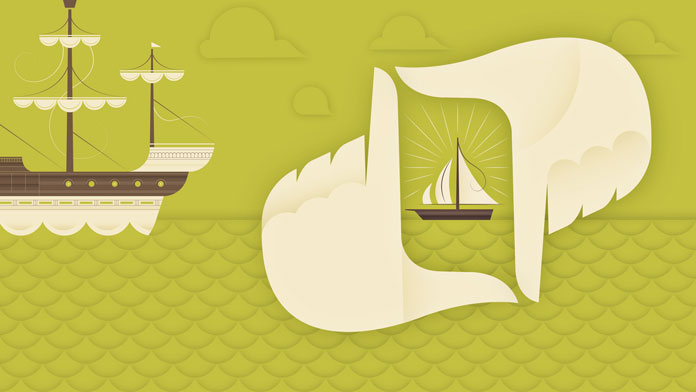
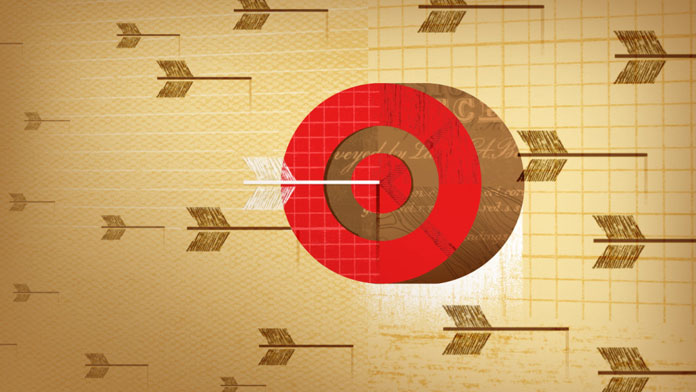

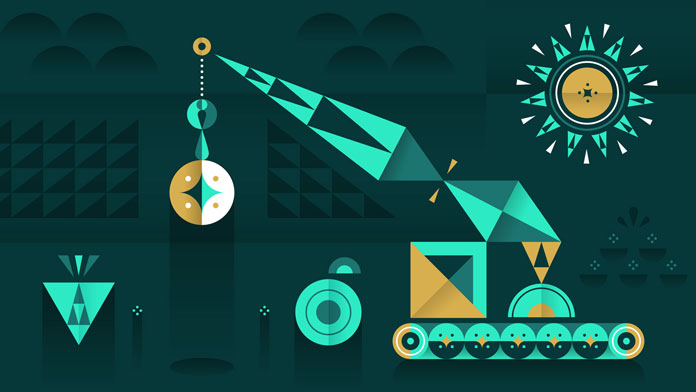



Creative projects like this are the quintessence of our daily inspiration! Feel free and have a look at our Illustration category to find similar projects. In this section we feature a variety of projects ranging from self initiated work to commissioned artworks.