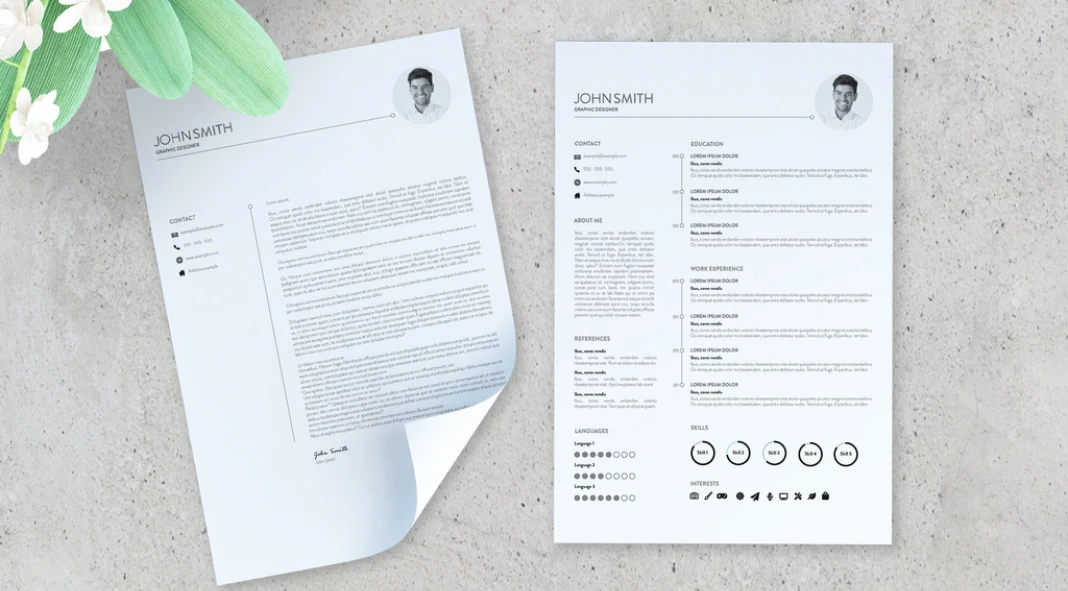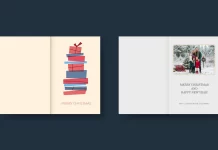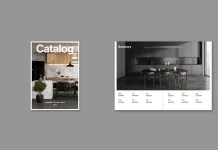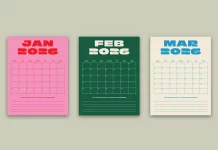This post contains affiliate links. We may earn a commission if you click on them and make a purchase. It’s at no extra cost to you and helps us run this site. Thanks for your support!
A strong first impression is critical in a competitive job market. Your resume often serves as that initial handshake. Therefore, its design speaks volumes before a single word is read. This clean resume template from McLittle Stock for Adobe InDesign offers a powerful statement through minimalist design. It provides a sophisticated framework to present your professional story with clarity and impact. This template is not just a document; it is a strategic tool for career advancement.
By the way, you can download the template for free with an Adobe Stock trial subscription.
Please note that this professional graphic design template requires Adobe InDesign installed on your computer. Whether you use Mac or PC, the latest version is available on the Adobe Creative Cloud website—take a look here.

The Power of Simplicity in a Professional Resume
Why does a clean resume template command so much attention? Recruiters sift through hundreds of applications. Consequently, they value clarity and immediate comprehension. A minimalist layout, free of clutter, allows your skills and experience to stand out. It demonstrates a sense of professionalism and attention to detail. This particular design uses white space effectively. As a result, it guides the reader’s eye through each section logically. The structure makes your qualifications easy to digest. Ultimately, a modern resume design like this respects the hiring manager’s time.
From my perspective as a design editor, simplicity is the ultimate form of sophistication. A visually crowded resume creates unnecessary work for the viewer. This clean resume template, however, removes that friction. It presents your career narrative in an elegant, accessible format. This shows you understand modern communication. You are not just listing jobs; you are curating your professional identity.
A Closer Look at this InDesign Resume Template
McLittle Stock has created a truly functional and beautiful tool for job seekers. This InDesign resume template is meticulously crafted for both aesthetic appeal and user-friendliness. It goes beyond a simple document, offering a complete package for your application. Let’s examine the specific components that make this template an excellent choice.
What You Get: Resume and Cover Letter
This package includes a two-page resume and a matching cover letter template. The consistent design creates a cohesive and professional brand for your application. Both documents are formatted to the standard A4 size, ensuring compatibility with printers worldwide. Moreover, the two-page resume format provides ample space for experienced professionals to detail their accomplishments without creating a cluttered document. The accompanying cover letter template ensures your entire submission is visually aligned.
Designed for Customization in Adobe InDesign
This clean resume template is built for Adobe InDesign. This allows for complete and easy customization. Every element, from text to color, is on a separate layer. Therefore, you can modify the layout to perfectly suit your needs. The file uses placeholder text, which you can quickly replace with your own information. For those ready to print, the template is set up in CMYK color mode. This technical detail ensures that the colors you see on screen will accurately translate to the printed page. This makes it an ideal graphic designer resume, but its versatility suits any profession.
How to Make This Clean Resume Template Work for You
A great template is only the starting point. The content you add is what will truly make it effective. Personalizing this clean resume template is essential for making it your own. It is about infusing your unique professional story into its structured design. How do you transform this excellent layout into a compelling personal marketing document?
I believe a template is a frame for your masterpiece. The real art is in the story you tell. Don’t just fill in the blanks with generic descriptions. Instead, use the clean structure of this professional resume to build a powerful narrative about your skills and achievements.
Tailoring Content for Maximum Impact
Start by carefully reviewing the job description you are targeting. Identify the key skills and qualifications the employer is seeking. Subsequently, customize the content of your resume to highlight your relevant experience. Use action verbs to describe your accomplishments. Quantify your achievements with numbers and data whenever possible. For example, instead of saying you “improved sales,” state that you “increased sales by 15% in six months.” This approach adds significant weight to your claims. Answering the implicit question of “why you?” is the goal.
Beyond the Basics: Adding a Personal Touch
While the modern resume design is strong on its own, small adjustments can add a personal touch. Consider changing the accent color to one that aligns with your personal brand or the company you are applying to. You could also experiment with professional, readable fonts. The key is to maintain the template’s clean and organized feel. The goal is to enhance the professional resume, not to overwhelm it with unnecessary design elements. This is how to customize a resume template in InDesign to reflect your unique identity while maintaining its professional integrity.
Check out other professional graphic design templates here at WE AND THE COLOR.
Subscribe to our newsletter!