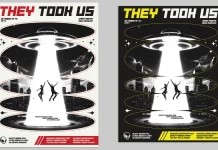This post contains affiliate links. We may earn a commission if you click on them and make a purchase. It’s at no extra cost to you and helps us run this site. Thanks for your support!
Visual communication now demands typography that does more than just convey information; it must evoke a feeling. This Adobe Illustrator text effect perfectly captures this need for textural, emotive lettering. Gstudio Templates created an editable mockup that generates a captivating “noise” effect. This style uses concentric and parallel lines to create a sense of vibration and depth. It stands as a powerful tool for designers seeking to add a modern, edgy, and sophisticated touch to their work. This is not merely a stylistic choice; it is a response to a design world saturated with clean, minimalist fonts.
Please note that this text effect requires Adobe Illustrator installed on your computer. You can get the latest version from the Adobe Creative Cloud website. Just have a look here.
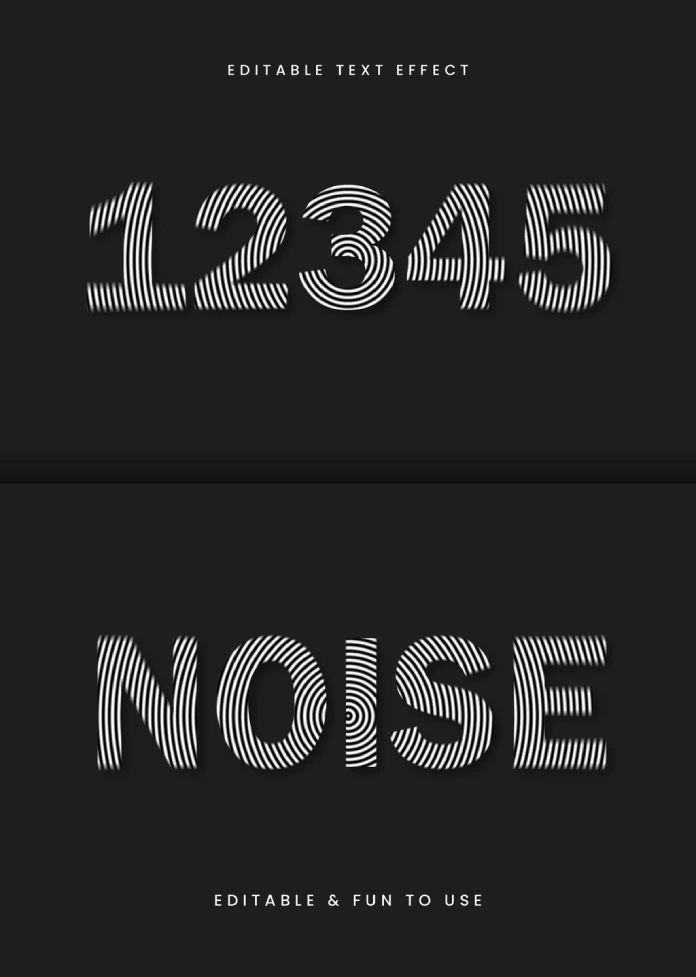
The Allure of Visual Disruption
What makes this particular Adobe Illustrator text effect so compelling? Its primary strength lies in its ability to create visual “noise.” The effect uses a series of fine, contrasting black and white lines that follow the contour of the letters. In some areas, these lines are straight and parallel. In others, they become concentric circles, creating a focal point of visual interest. This technique results in a fascinating optical illusion. The text appears to vibrate or blur slightly at the edges, adding a dynamic, almost kinetic quality. It’s a sophisticated approach to texture in typography.
This is a significant departure from standard text treatments. Many effects focus on color gradients, simple shadows, or clean outlines. This noise effect, however, introduces a layer of complexity. It feels both organic and digital, reminiscent of moiré patterns or the visual static of old analog screens. This duality makes it incredibly versatile for a range of design projects.
Deconstructing the “Noise” Text Effect Style
A Symphony of Lines
At its core, the effect is a masterful manipulation of line work. The letters and numbers serve as a canvas for this intricate pattern. The use of only black and white enhances the graphic impact, ensuring the focus remains on form and texture rather than color. The lines themselves are uniform in weight, but their direction and arrangement create a sense of depth and movement. This is a clever way to add dimension without resorting to traditional 3D rendering.
Editable and Accessible Design
Gstudio Templates designed this as an editable text mockup. This is a crucial point for professional designers and hobbyists alike. The ability to apply this complex effect to any text or numeral with ease is a significant time-saver. Users do not need to manually create the intricate line patterns for each letter. Instead, they can simply input their desired text and let the template work its magic. This accessibility democratizes high-level design, allowing more creators to experiment with sophisticated typographic styles.
Why This Modern Typography Design Works
This noise text effect resonates with current design trends. There is a growing appreciation for textures that add a tactile quality to digital interfaces. This effect provides that sensory experience. Furthermore, it taps into a nostalgic aesthetic for retro technology while remaining undeniably modern. It can feel both futuristic and vintage, depending on the surrounding design elements.
Consider its application. For a music festival poster, it could convey the energy and vibration of sound. For a tech startup’s branding, it might suggest innovation and digital disruption. On a book cover, it could create intrigue and a sense of unease. The possibilities are extensive because the effect is evocative rather than prescriptive. It adds a layer of meaning without overpowering the message of the text itself.
How to Use This Adobe Illustrator Text Effect
Leveraging this effect in your own projects is straightforward, thanks to its template format. The process typically involves opening the file in Adobe Illustrator and locating the designated text layer. By editing this layer, you can instantly apply the noise effect to your own titles, logos, or headings. This user-friendly approach is what makes resources like this so valuable in a fast-paced design environment.
For those wondering how to create a noise text effect in Illustrator from scratch, it would be a far more laborious process. It would involve meticulously drawing path patterns within each letterform and using clipping masks. The Gstudio Templates solution bypasses this, offering an efficient and effective alternative. This allows designers to focus on the creative application of the effect rather than the technical execution. This specific Gstudio Templates text effect serves as a testament to the power of smart, well-designed resources in the creative community. It’s an inspiring example of how a simple, yet clever, graphic treatment can elevate a design from ordinary to extraordinary.
Feel free to find other professional graphic design templates here at WE AND THE COLOR.
Subscribe to our newsletter!