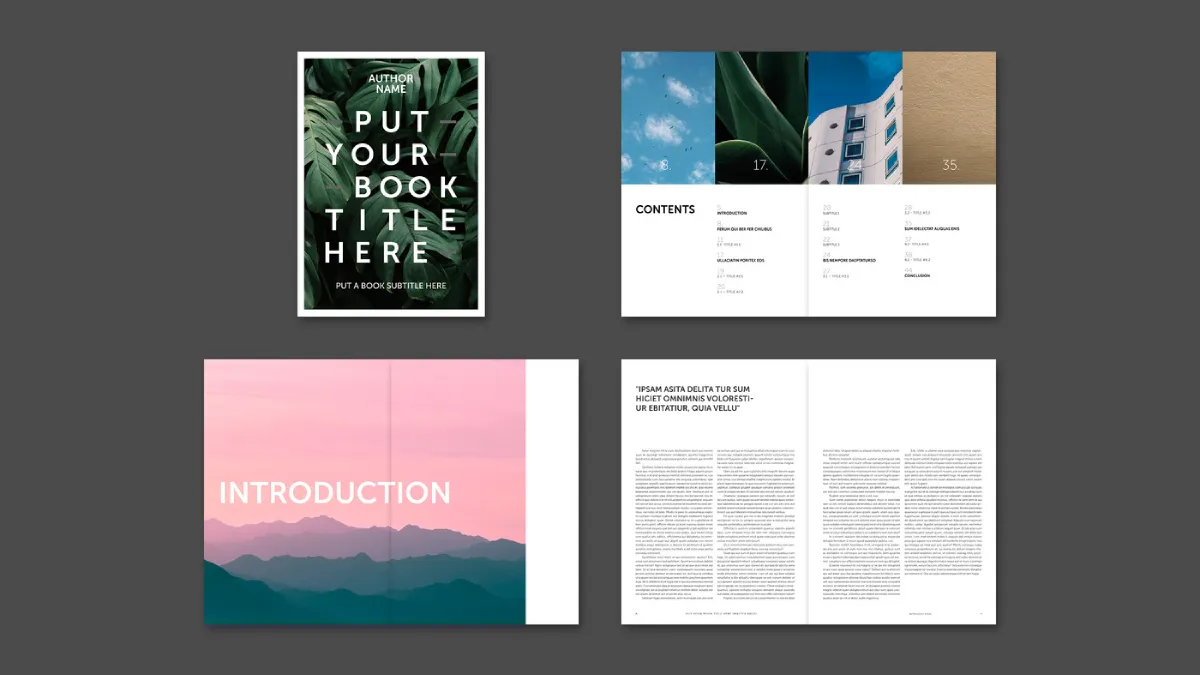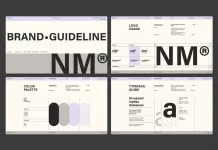This post contains affiliate links. We may earn a commission if you click on them and make a purchase. It’s at no extra cost to you and helps us run this site. Thanks for your support!
The journey of creating a book is a monumental undertaking. Consequently, its final presentation deserves a design that honors the effort within its pages. An exceptional Adobe InDesign book template offers the perfect foundation. It provides a scaffold of professional design, allowing creators to focus on their content. This particular template, crafted by a seasoned designer, represents a new standard in self-publishing and creative projects. It elegantly solves the complex challenge of layout design.
Please note that this template requires Adobe InDesign installed on your computer. Whether you use Mac or PC, the latest version is available on the Adobe Creative Cloud website—take a look here.
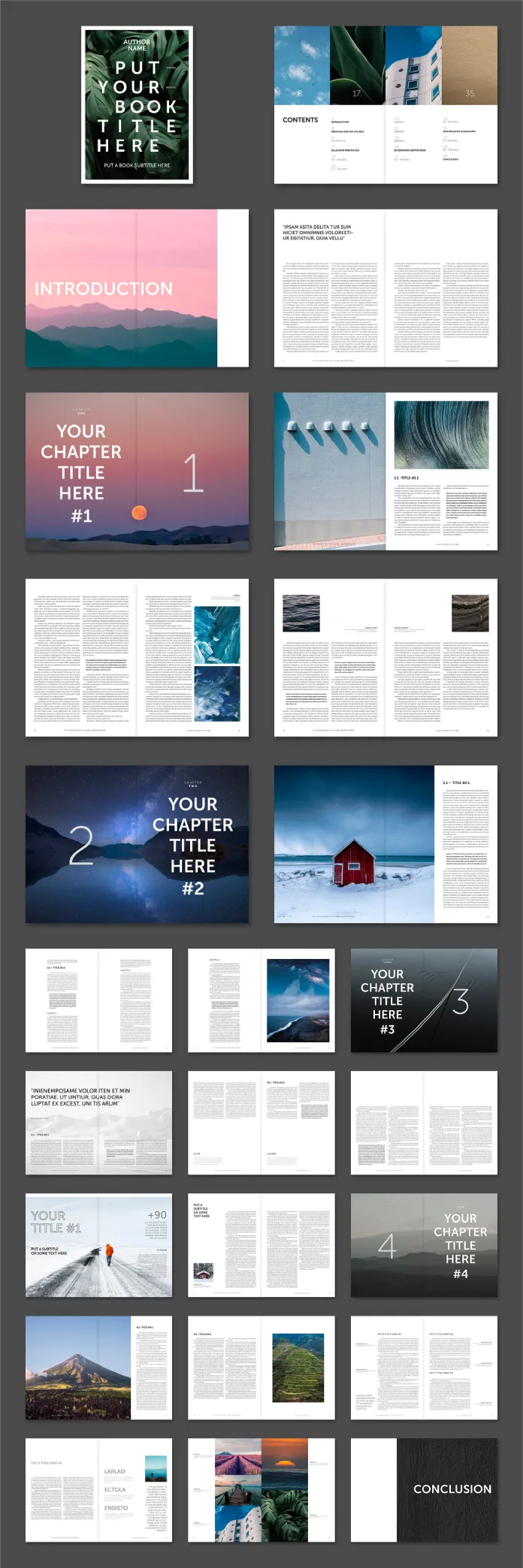
A Closer Look at This Modern Adobe InDesign Book Template
This template is far more than just a starting point. It is a comprehensive 52-page design solution. Graphic designer and Adobe Stock contributor Tom Sarraipo meticulously created it. The design features a clean, modern, and professional layout. This aesthetic ensures your content is the star. The template comes in two universal sizes, A4 and US Letter. This makes it adaptable for a global audience. Every page, from the striking cover to the detailed content sections, is fully editable. This offers unparalleled flexibility for any project.
The template’s style is a masterclass in minimalist design. It uses a strong grid system, which creates a sense of order and clarity. The typography is thoughtfully chosen for readability and elegance. Generous white space allows the content to breathe. Furthermore, large, impactful image placeholders invite stunning photography. This combination creates a visually compelling narrative flow. It’s a design that feels both contemporary and timeless. It’s perfect for portfolios, novels, photobooks, and brand publications.
Why InDesign is the Industry Standard for Professional Book Design
Why choose Adobe InDesign for your book project? The answer lies in its specialized capabilities. Unlike standard word processors, InDesign is built for complex layouts. It handles typography with unmatched precision. You can control every aspect of the text. This includes kerning, tracking, and leading. Such details are crucial for a professional reading experience.
InDesign’s Master Pages feature is a game-changer. It allows you to create consistent elements, like page numbers and chapter titles, across your entire document. This saves immense time and prevents errors. Additionally, Paragraph and Character Styles ensure typographic consistency with a single click. Imagine updating every chapter heading simultaneously. InDesign makes this possible. For anyone serious about book creation, this is the definitive software. This is why a high-quality Adobe InDesign book template is such a valuable asset.
Customizing Your Layout: A Practical Guide
Working with this template is remarkably intuitive. All text and image elements are placeholders. You can simply add your own content. The process is straightforward. First, you open the template in Adobe InDesign. Then, you can easily place your manuscript text into the predefined text frames. The pre-set styles will automatically format your writing.
Replacing images is just as simple. You select an image frame and place your desired photograph or illustration. The template’s structure ensures everything remains perfectly aligned. This ease of use empowers authors and designers alike. It removes the technical barriers to creating a beautiful book. You can truly make this versatile book layout your own. Consider how your photography would look in these spreads. What story will your words tell within this framework?
Elevating Your Project from Manuscript to Masterpiece
Ultimately, this Adobe InDesign book template acts as a bridge. It connects your completed manuscript to a professionally published book. Its thoughtful design accelerates the production process. It also elevates the final product’s perceived value. The clean layout is perfect for a wide range of genres. It works well for corporate lookbooks and artistic photo collections. This versatility makes it an indispensable tool for modern creators. Using this template ensures your work is presented with the polish and sophistication it deserves. It allows your ideas to shine, captured within a design that speaks of quality and authority.
You can find other fully customizable graphic design templates for different creative needs in the reviews here at WE AND THE COLOR.