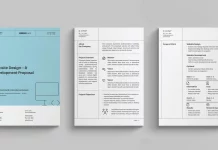This post contains affiliate links. We may earn a commission if you click on them and make a purchase. It’s at no extra cost to you and helps us run this site. Thanks for your support!
Pixelbuddha‘s displaced glitch text effect mockup for Photoshop is a highly innovative and versatile tool designed to enable designers to effortlessly create captivating glitch-style text effects with a sense of displacement. The mockup offers a high resolution of 4500 x 3000 pixels, ensuring impeccable detail and clarity. In this review, we will delve into the features, usability, and overall effectiveness of this mockup.
Please note that this template requires Adobe Photoshop. You can get the latest version from the Adobe Creative Cloud website—just take a look here.
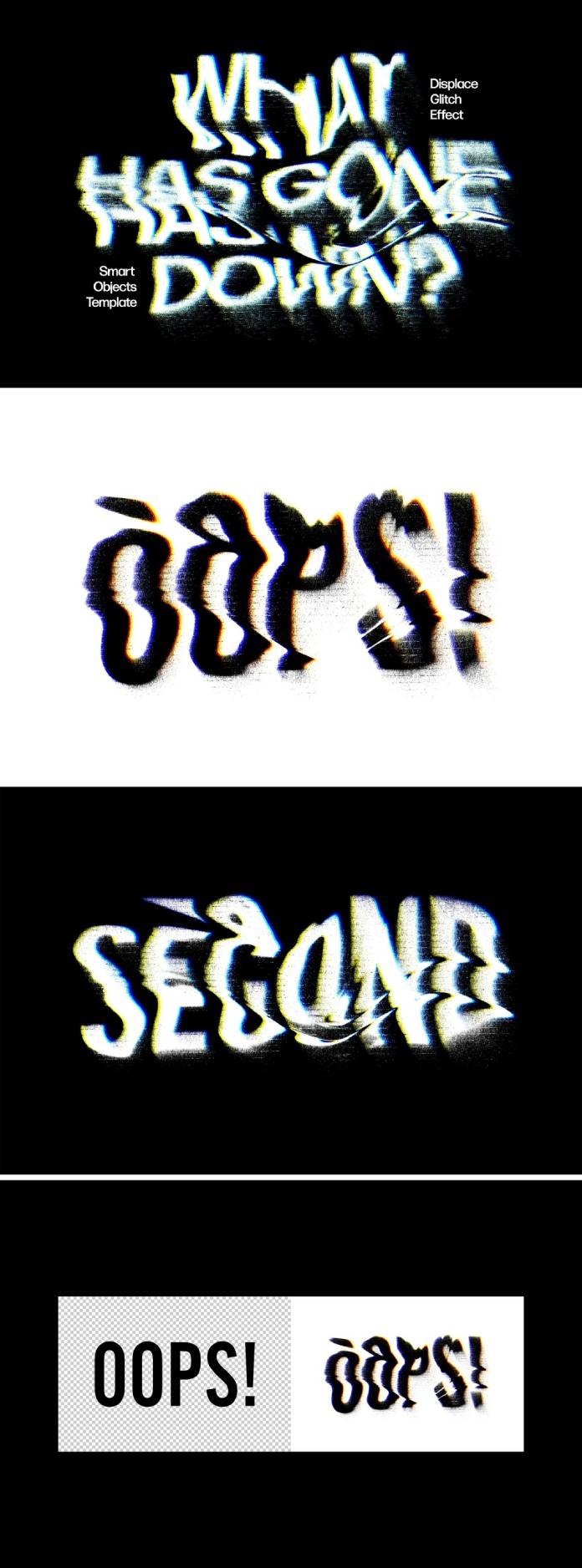
Features:
- High Resolution: The mockup boasts an impressive resolution of 4500 x 3000 pixels, allowing users to work on intricate details and maintain sharpness even in larger designs.
- Easy Customization: The mockup offers easy-to-use smart objects and well-organized layers, making it simple for both beginners and experienced designers to customize the text and glitch effects according to their preferences.
- Realistic Glitch Effects: The glitch effects achieved with this mockup are incredibly realistic, mimicking the visual distortions associated with digital glitches. This adds an edgy and modern touch to the text, making it ideal for various design projects.
- Layered PSD File: The mockup is delivered in a layered PSD file format, allowing users to modify each element individually and fine-tune the glitch effect to suit their creative vision.
Usability:
The user interface of this mockup is intuitive and easy to navigate, ensuring a seamless user experience. The mockup’s integration with Adobe Photoshop is seamless, and utilizing the smart objects is straightforward. The included documentation provides clear instructions, making it accessible for designers with varying levels of expertise.
Creating a glitch text effect using this mockup is a breeze. Users simply need to replace the placeholder text with their desired content and customize the glitch effect parameters to achieve the desired level of distortion and aesthetic.
To sum it up, Pixelbuddha’s displaced glitch text effect mockup for Photoshop is an exceptional tool for designers seeking to incorporate glitch-style effects into their designs. With its high resolution, realistic glitch effects, and ease of use, this mockup delivers on its promises and empowers designers to create visually striking text effects effortlessly. Whether for web graphics, posters, or digital art, this mockup offers a versatile solution to elevate design projects with an intriguing and modern glitch aesthetic.
Don’t hesitate to find more design templates on WE AND THE COLOR.
Subscribe to our newsletter!