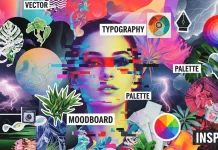This post contains affiliate links. We may earn a commission if you click on them and make a purchase. It’s at no extra cost to you and helps us run this site. Thanks for your support!
Adobe Max 2024 brought exciting updates to two of the most used creative tools in the industry: Adobe Lightroom and Adobe Illustrator. The latest features focus on improving user experience, enhancing AI-powered capabilities, and streamlining design workflows. Let’s explore the major updates introduced for each platform.
Lightroom: AI-Powered Editing Revolutionized
Lightroom continues to redefine photo editing with AI-driven enhancements designed to save time without compromising quality. The two key updates from Adobe MAX 2024 include Quick Actions and improvements to Generative Remove, both of which significantly reduce tedious manual tasks.
Key Enhancements:
- Quick Actions:
- Quick Actions allow users to fine-tune their edits faster by automatically creating masks based on the subject in a photo. This is ideal for users editing on-the-go or those working away from their primary devices.
- Once a mask is created, Lightroom suggests contextual edits and highlights relevant tools to streamline the workflow.
- Quick Actions are currently available for early access to Lightroom on mobile and web, giving users a first look at this time-saving feature.
- Generative Remove:
- Now generally available across Lightroom, Lightroom Classic, and Adobe Camera Raw, this feature offers a more intuitive way to remove unwanted elements from photos.
- Using improved object detection, users can now circle or brush over distractions, and Generative Remove seamlessly erases them.
- This enhancement refines one of Lightroom’s most powerful AI tools, ensuring faster and more accurate retouching.
Illustrator: Streamlining Vector Design Workflows
Adobe Illustrator also introduced significant updates at MAX 2024, focused on improving common workflows and enhancing design flexibility. The standout features include Objects on Path, an upgraded Image Trace, and a revamped Mockup Tool, all designed to provide greater control and speed for designers.
Key Enhancements:
- Objects on Path:
- A completely new feature, Objects on Path allows designers to attach, align, and move objects along any path, whether it’s straight, circular, or even curved.
- This feature simplifies complex layouts by automatically adjusting object placement based on the shape of the path, creating a more intuitive way to design with precision.
- Image Trace Improvements:
- Image Trace now generates crisper, more accurate vectorized outputs with better support for gradients and fewer anchor points, making edits smoother and faster.
- Paths can be grouped more easily in the layer panel, and transparent backgrounds are no longer traced as white, improving the overall editability of traced images.
- Mockup Tool Enhancements:
- The Mockup Tool has moved out of beta with new functionality, allowing users to drag-and-drop or double-click mockups directly onto their artboards.
- Designers can now import raster images into their mockups, save frequently used templates, and speed up their workflow with a streamlined interface.
- Quick Gradients and Resizable Artboards:
- Creating gradients has been made simpler, with the ability to directly generate gradients from selected swatches. Designers can now drag and drop swatches to the gradient panel and apply them with ease.
- Artwork can now automatically scale with artboards, ensuring that resizing artboards does not result in manual adjustments to the artwork within them.
- Multithreading for Faster Linked Images:
- With the introduction of multithreading, Illustrator’s performance has improved, especially when working with linked images. Operations like moving, scaling, and rotating linked images now happen up to five times faster.
- PDF Export Enhancements:
- Users can now export Illustrator files directly as optimized PDFs, offering reduced file sizes ideal for sharing without sacrificing quality.
Adobe MAX 2024 introduced essential updates to both Lightroom and Illustrator that emphasize efficiency, speed, and creativity. With AI-powered features in Lightroom, like Quick Actions and Generative Remove, and Illustrator’s Objects on Path and enhanced Image Trace, designers and photographers can achieve more with less effort. These updates are poised to help professionals streamline their workflows and elevate their creative output. You can read more about the new Photoshop features here.