This post contains affiliate links. We may earn a commission if you click on them and make a purchase. It’s at no extra cost to you and helps us run this site. Thanks for your support!
Download these Photoshop processes and create eye-catching melted trippy text distortions in no time!
Sydney-based Studio 2am has created these easy-to-use one-step trippy text distortion processes for Adobe Photoshop. The product download contains six files consisting of six fully customizable PSDs at 4000 x 4000px.
How to use them you might ask. Just double click the smart object and edit the text layer—that’s it. Detailed instructions are included in the README.txt file and troubleshooting guide. Please note, these files require Adobe Photoshop. You can get the latest version from the Adobe Creative Cloud website—just have a look here. If you want to know more about these melted trippy text distortions, just click on one of the following links or have a look at the images below.
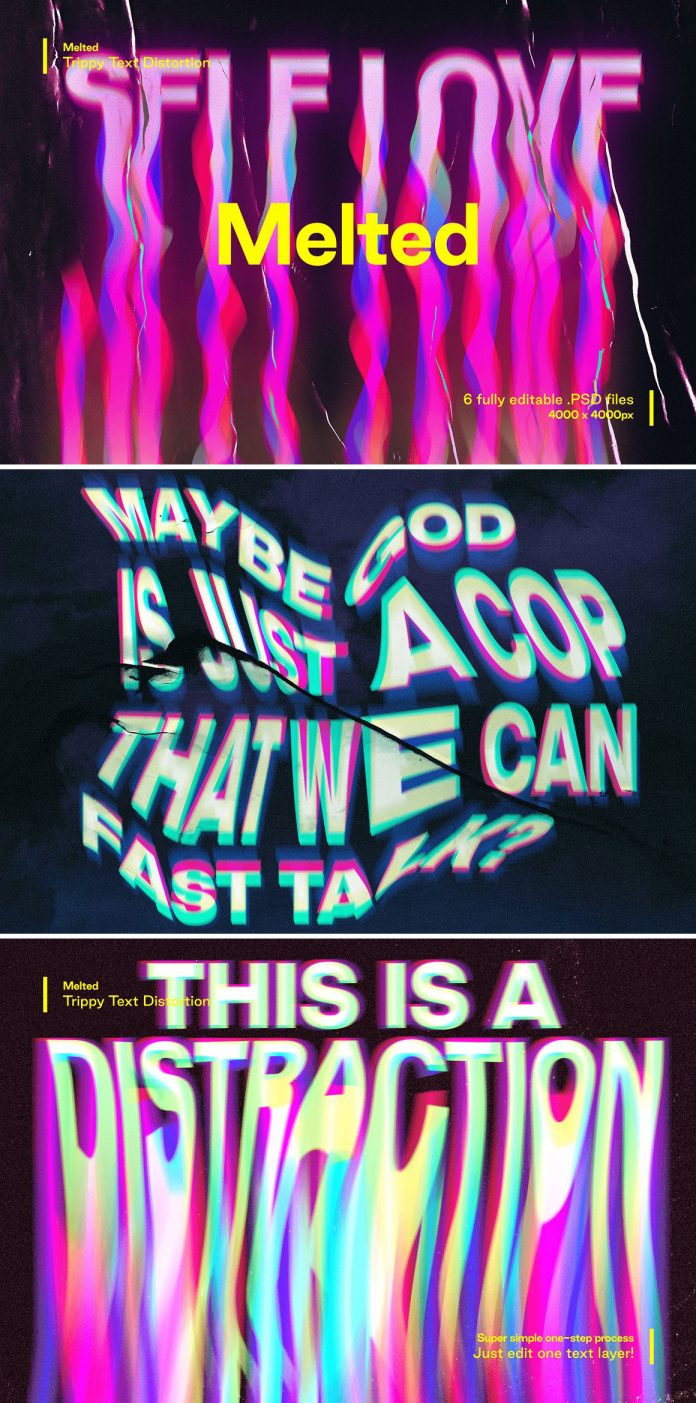

For those of you who want to see more graphic design resources, we recommend you to browse through our popular Templates category. The section includes plenty of outstanding and very useful design assets for creative professionals. If this isn’t enough, you can find plenty of trending typefaces in our Fonts category.
Subscribe to our newsletter!















