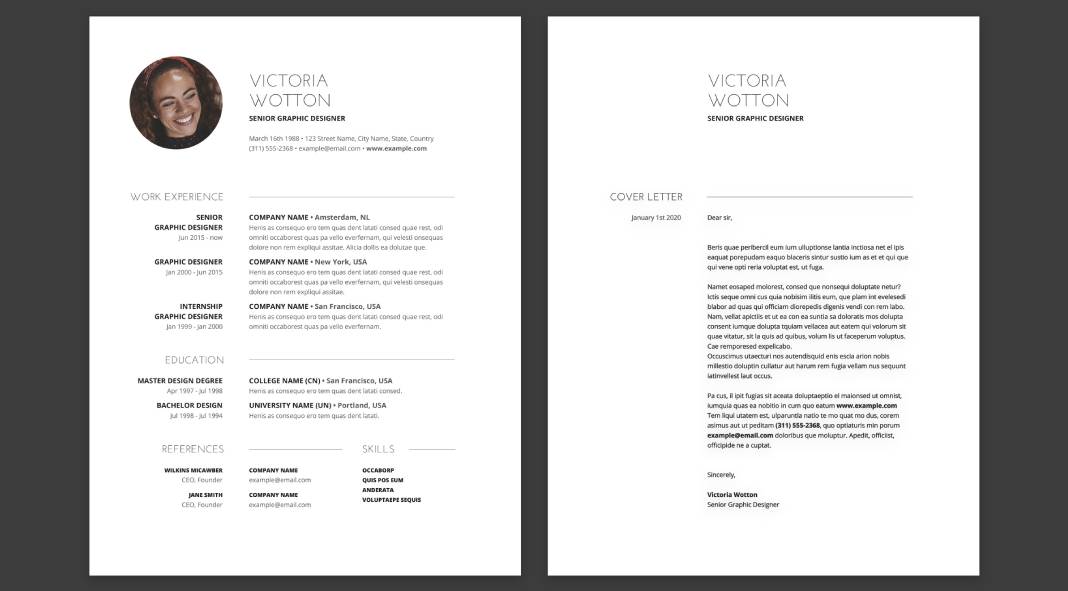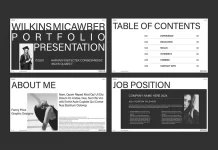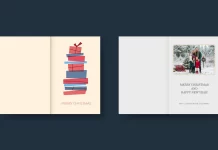This post contains affiliate links. We may earn a commission if you click on them and make a purchase. It’s at no extra cost to you and helps us run this site. Thanks for your support!
If you’ve been applying for jobs but not getting many responses, your resume may not be optimized for Applicant Tracking Systems (ATS). An ATS is software used by employers to scan, sort, and rank resumes based on job qualifications. As much as 75% of large companies use an ATS to filter out unqualified candidates before a human ever sees the resume. If your resume isn’t optimized for these systems, it might never reach a human recruiter, regardless of your qualifications.
This guide will walk you through the steps to create a resume that not only stands out to hiring managers but also passes through ATS filters seamlessly.
1. Understanding How ATS Works
Before diving into the specifics, it’s crucial to understand how ATS functions. These systems scan resumes for keywords that match the job description, parse the content into a standardized format, and rank the applications based on relevancy. Therefore, your resume must be clear, well-structured, and rich in relevant keywords.
2. Use Standard Fonts and Formatting
While it might be tempting to use creative fonts and layouts to stand out, ATS may struggle with unusual formats. Stick to standard, ATS-friendly fonts such as Helvetica, Times New Roman, or Calibri. Avoid using tables, text boxes, or any complex formatting that might confuse the system.
3. Simplify Your Layout
A clean and simple layout not only looks professional but also ensures your resume is easy to read by both ATS and human eyes. Use clear headings for each section, such as “Experience,” “Education,” “Skills,” and “Contact Information.” Organize your content in a logical flow and use bullet points to list job responsibilities and achievements.
4. Optimize with Keywords
One of the most crucial aspects of an ATS-friendly resume is the inclusion of relevant keywords. Analyze the job description and identify the terms and phrases frequently used. Incorporate these keywords naturally throughout your resume, especially in the skills and experience sections. This increases the chances of your resume being ranked higher by the ATS.
5. Use Standard Section Headings
ATS software is programmed to look for specific section headings. Ensure your resume includes headings such as “Professional Experience,” “Education,” “Skills,” and “Certifications.” Avoid creative headings that might not be recognized by the system.
6. Tailor Your Resume for Each Job
A one-size-fits-all resume is less likely to pass through ATS filters. Tailor your resume for each job application by aligning your skills and experiences with the job description. This might seem time-consuming, but it significantly increases your chances of getting noticed.
7. Avoid Using Many Images and Graphics
While graphics and images might enhance the visual appeal of your resume, they can confuse ATS. Stick to text-based information to ensure all your content is parsed correctly. This includes avoiding logos, charts, and photos (apart from a profile picture at the beginning, if you want that to be more personal).
8. Include a Professional Summary
Start your resume with a compelling professional summary that highlights your key qualifications and career achievements. This section should be keyword-rich and provide a quick overview of why you’re the ideal candidate for the job.
9. Focus on Achievements
When listing your job experiences, focus on your achievements rather than just responsibilities. Use quantifiable results to demonstrate your impact, such as “Increased sales by 20%” or “Managed a team of 10 people.” This not only makes your resume more compelling but also aligns with keyword searches.
10. Save as a Text-Based PDF
Once you’ve crafted your resume, save it as a text-based PDF. This format is preferred by many ATS as it preserves your formatting while being easily readable. Ensure your PDF is not image-based by testing if you can highlight the text.
11. Use Only Simple Templates
For those who want to use a professionally designed resume template that balances aesthetic appeal with the functionality of an ATS-friendly resume, this minimalist template is an excellent choice. Created by Marjolein de Swart for use in Adobe InDesign, this template offers a sleek, clean design that ensures your resume stands out without sacrificing ATS compatibility. The minimalist layout is easy to customize and ensures that all critical information is presented clearly. By using this template, you can achieve a professional look that appeals to both ATS systems and hiring managers.

Please note that this template requires Adobe InDesign. You can get the latest version from the Adobe Creative Cloud website—just take a look here.
12. Test Your Resume
Before submitting your resume, use online tools to test how well it performs with ATS. These tools can give you insights into how your resume will be parsed and whether it includes sufficient keywords. Our AI Resume Templates Finder can do that for you as well.
Crafting an ATS-friendly resume is an essential skill in today’s job market. By following these guidelines, you can increase the likelihood of your resume passing through initial screenings and reaching the hands of a recruiter. Remember, the goal is to balance keyword optimization with a clean, professional design that highlights your qualifications effectively. Good luck with your job search!
Feel free to browse through WE AND THE COLOR for more inspiring content.