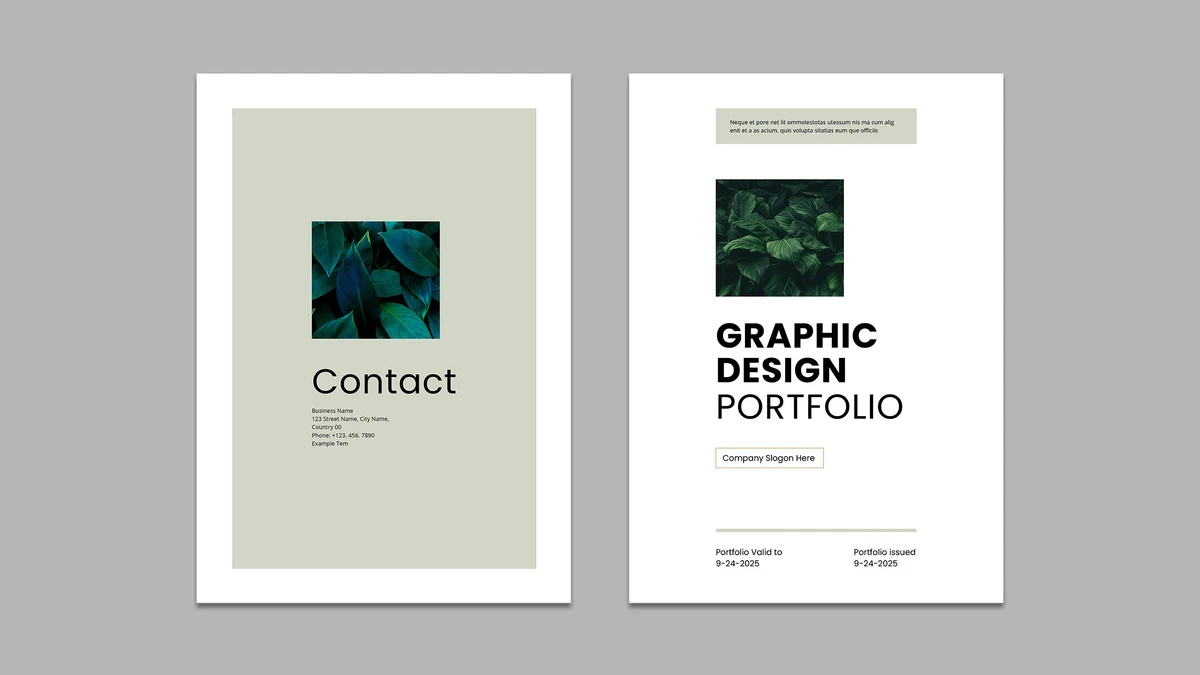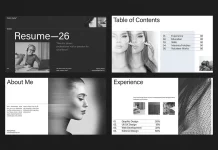This post contains affiliate links. We may earn a commission if you click on them and make a purchase. It’s at no extra cost to you and helps us run this site. Thanks for your support!
Why Does Your Portfolio Presentation Matter More Than Ever?
A brilliant design buried in a cluttered layout loses its impact instantly. Designers often spend weeks perfecting a logo or a campaign, but rush the final presentation. This disconnect creates a massive missed opportunity. Your portfolio acts as the bridge between your raw talent and your future client’s perception. Does your current method of presentation truly reflect the quality of your work? First impressions happen in milliseconds. Clients and creative directors scan hundreds of portfolios. They look for clarity, hierarchy, and a sense of curation. A chaotic PDF or a generic website template often fails to capture the nuance of complex design projects. This is where a high-quality graphic design portfolio brochure template becomes an essential tool in your arsenal. It allows you to control the narrative of your work physically or digitally, offering a tactile and paced experience that scrolling through a webpage simply cannot match.
Please note that this professional graphic design template requires Adobe InDesign installed on your computer. Whether you use Mac or PC, the latest version is available on the Adobe Creative Cloud website—take a look here.
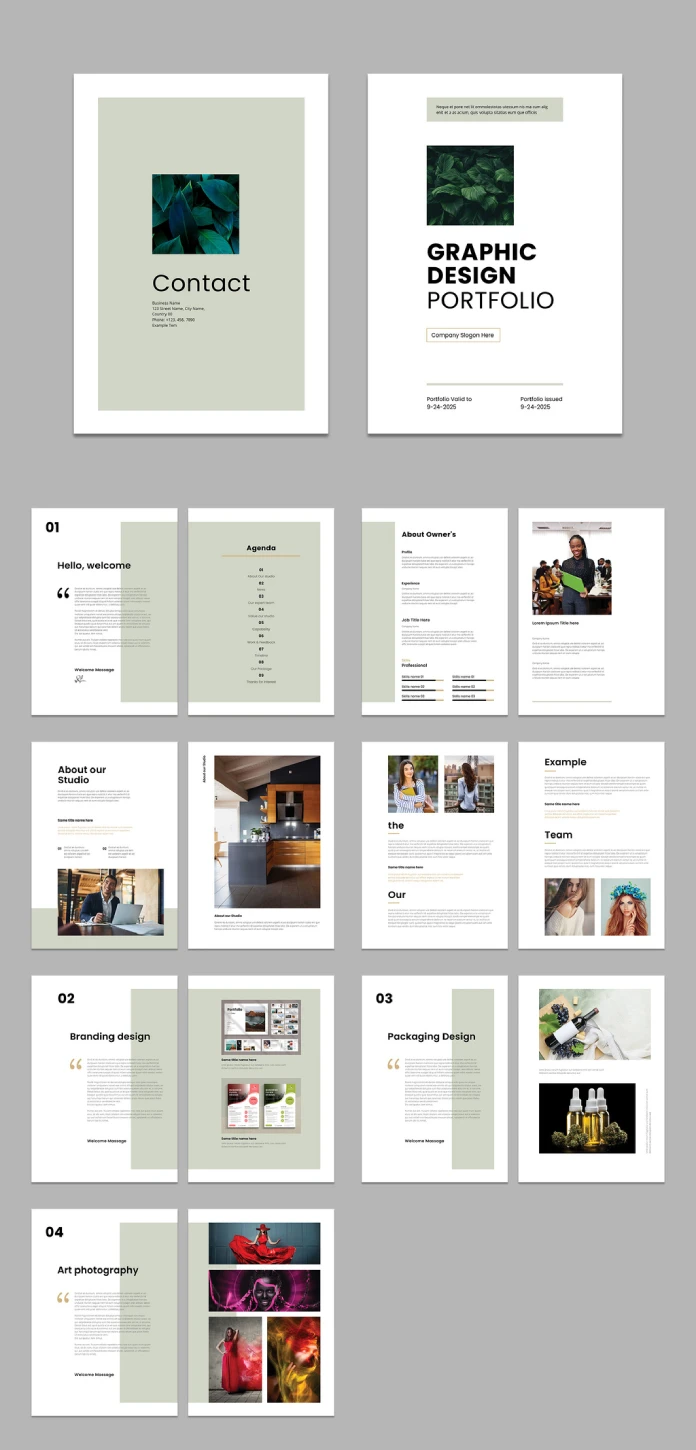
What Makes This Graphic Design Portfolio Brochure Template Unique?
Finding the right balance between minimalism and personality is difficult. The template designed by PixWork achieves this equilibrium effortlessly. It offers a clean, modern aesthetic that steps back to let your work shine. Many templates try too hard, adding unnecessary decorative elements that distract from the actual content. This layout, however, understands that the “design” of the portfolio should never overpower the “design” inside the portfolio.
The structure follows a professional grid system. This ensures that every image, caption, and headline feels intentional. You get 16 pre-designed pages that cover everything you need. From the introductory “Hello, welcome” page to the specific “Branding design” and “Packaging Design” sections, the flow is logical. It guides the viewer through your creative journey without confusion. The use of international standard size A4 makes it perfect for printing in regions like Europe and Asia, while also serving as a standard digital PDF format globally.
How to Customize This Template in Adobe InDesign
Speed and efficiency drive the modern design workflow. You probably don’t have forty hours to build a layout from scratch. Adobe InDesign remains the industry standard for multipage documents, and this template leverages its full power. All the elements you see—the moody photography, the crisp typography, the color blocks—are placeholders. They exist to show you the potential.
Customizing this graphic design portfolio brochure template is intuitive. You simply drag and drop your high-resolution images into the existing frames. The text is editable with a click. You can change the fonts to match your personal brand typeface. If the sage green accents don’t fit your style, you can swap them for a bold red or a stark black in seconds using the Swatches panel.
Key features include:
- Fully editable vector graphics
- Master pages for consistent headers and footers
- Paragraph styles for rapid text formatting
- Layered files for easy organization
This flexibility means you aren’t just buying a static look. You are acquiring a flexible framework that adapts to your specific project needs.
Why Should You Choose a Brochure Format Over a Website?
Digital portfolios are non-negotiable, but they have limitations. A website depends on internet connection, screen calibration, and browser rendering. A brochure, exported as a high-quality PDF or printed on textured paper, offers total control. You determine exactly how two images sit next to each other. Not just that, you control the page breaks and force the viewer to pause and turn the page (or click “next”), creating a rhythm that you dictate.
Using a graphic design portfolio brochure template allows for specific targeting. You can curate a specific PDF for a branding agency that highlights your logo work. You can create a different version for a publishing house that focuses on your typography. This level of tailored presentation proves to the client that you understand their specific needs. It shows effort. It shows professionalism.
Maximizing the Impact of Your Visual Identity
Your portfolio is the first piece of work a client sees. It functions as your first deliverable. If the layout is sloppy, they assume your work will be too. This template helps establish a strong visual identity immediately. The cover design is minimal yet bold, featuring large typography and a focal image area. It sets a tone of confidence.
The internal pages continue this story. The “About Owner’s” and “Agenda” sections allow you to introduce yourself and your process before revealing the final output. This narrative approach transforms a simple collection of images into a compelling story. You aren’t just showing what you made; you are explaining who you are.
Mastering the Grid: A Lesson in Layout
A closer look at the template reveals a sophisticated use of white space. Novice designers often fear empty space. They try to fill every corner. This graphic design portfolio brochure template teaches the value of breathing room. The large margins and consistent gutters frame your work like art in a gallery.
The “Art photography” and “Example” pages demonstrate how to handle different aspect ratios. Whether you have wide landscapes or tall portraits, the grid accommodates them without breaking the visual harmony. This adaptability is crucial for multidisciplinary designers who might need to showcase UI design screenshots alongside packaging mockups.
Final Thoughts on Elevating Your Design Career
Investing in the right tools accelerates your growth. A premium graphic design portfolio brochure template saves you time and elevates your perceived value. It removes the technical headache of setting up bleed, margins, and grids, allowing you to focus entirely on curation.
PixWork has created a resource that feels high-end but remains accessible. It bridges the gap between student projects and agency-ready presentations. By using a tool that adheres to professional standards, you signal to the industry that you are ready for serious work. Download the template, drop in your best projects, and present your creativity with the respect it deserves. Your future clients are waiting to be impressed.
Discover other high-quality, premium design templates here at WE AND THE COLOR.
Subscribe to our newsletter!