This post contains affiliate links. We may earn a commission if you click on them and make a purchase. It’s at no extra cost to you and helps us run this site. Thanks for your support!
With this online course by Ana Pérez López, you will discover how to use lines, shapes, and perspective to create isometric illustrations in Adobe Illustrator. Then, animate them using After Effects for a captivating result.
Ana Pérez López is an award-winning illustrator and digital designer who creates animations using isometric illustrations. By using perspective, flat objects appear three-dimensional, and with movement, the objects come to life and tell a story. Ana has collaborated with notable brands such as Samsung, Spotify, CNN London, and The New York Times, and her work has been featured at festivals like SXSW and Slamdance.
Ana’s online course covers the process of creating isometric animations using Adobe Illustrator, Photoshop, and After Effects. You’ll learn how to develop a visual concept, consider lines, shapes, colors, and perspective, and create dynamic motion to bring it to life. The course emphasizes playing with visual perception to express ideas through animated illustrations. The course’s output language is English.
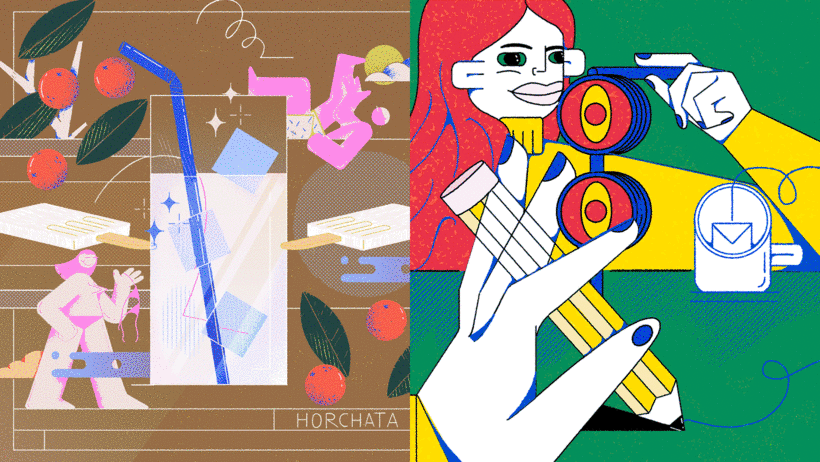
What topics or subjects will be covered in this online course?
Start by familiarizing yourself with your teacher, Ana Pérez López. Learn about her transition from written to visual storytelling and discover the factors that have influenced her artistic style.
Learn about the origins and applications of isometric illustration as a design element. Find inspiration from existing works to develop your own style before beginning your first sketch in Photoshop. Practice manipulating perspective and shaping layouts to create your own isometric illustrations.
After finishing your sketch, open Illustrator to create the final composition. Refine your lines and select a color scheme to apply in layers. Next, Ana will show you how to incorporate light and shadow into your drawing to add depth, and how to add subtle textures.
To create an animated illustration, use After Effects to map out the movement of selected objects with keyframes. Then, utilize the Speed Graph and other available tools to infuse personality to your animation.
Lastly, Ana demonstrates how to export your project into various formats and convert it into a sticker that you can easily share online.
What is this online course’s main project?
You will be taught how to make an isometric illustration of a business in your favorite neighborhood and animate it to create a sticker.
For whom is this online course intended?
If you want to create art in motion, this course is ideal for you, whether you’re an illustrator, animator, or designer. It is recommended to have a basic understanding of Adobe Illustrator, Photoshop, and After Effects. Additionally, you will need a computer with access to these programs.
Discover more online courses on WE AND THE COLOR.
Subscribe to our newsletter!














