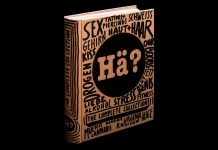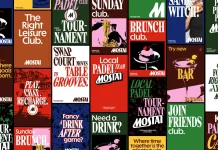This post contains affiliate links. We may earn a commission if you click on them and make a purchase. It’s at no extra cost to you and helps us run this site. Thanks for your support!
So, you’ve got a design business that’s bursting with creativity, and you’re ready to show the world what you’re capable of. But how do you make that first impression count? How do you grab the attention of potential clients and make them say, “Wow, I need to work with this team”? The answer lies in a killer pitch deck—one that’s visually stunning, professional, and tells your story in a way that’s impossible to ignore. Lucky for you, there’s an InDesign presentation template by E-Type that’s here to help you shine. Let’s chat about how you can use this template to create a pitch deck that not only lands you at the top of Google search results but also has the potential to go viral on social media.
Designed by E-Type, the pitch deck template layout comes in a sleek 1920 x 1080 px resolution, making it perfect for screen presentations. Its modern layout and bold typography scream contemporary style, making it an ideal choice for design businesses looking to stand out. With 16 pre-designed pages, all fully customizable in Adobe InDesign, you’ve got everything you need to craft a pitch deck that’s uniquely yours. The images and texts? They’re placeholders, so you can swap them out with your own content in a snap. Even better, customizing this template is a breeze—you only need basic knowledge of Adobe InDesign. Once you’re done, export it as a PDF, upload it to a server, or email it directly to clients. Now, let’s break down how to make this pitch deck your own and get those clients knocking on your door.
Please note that this template requires Adobe InDesign installed on your computer. Whether Mac or PC, the latest version is available on the Adobe Creative Cloud website—take a look here.
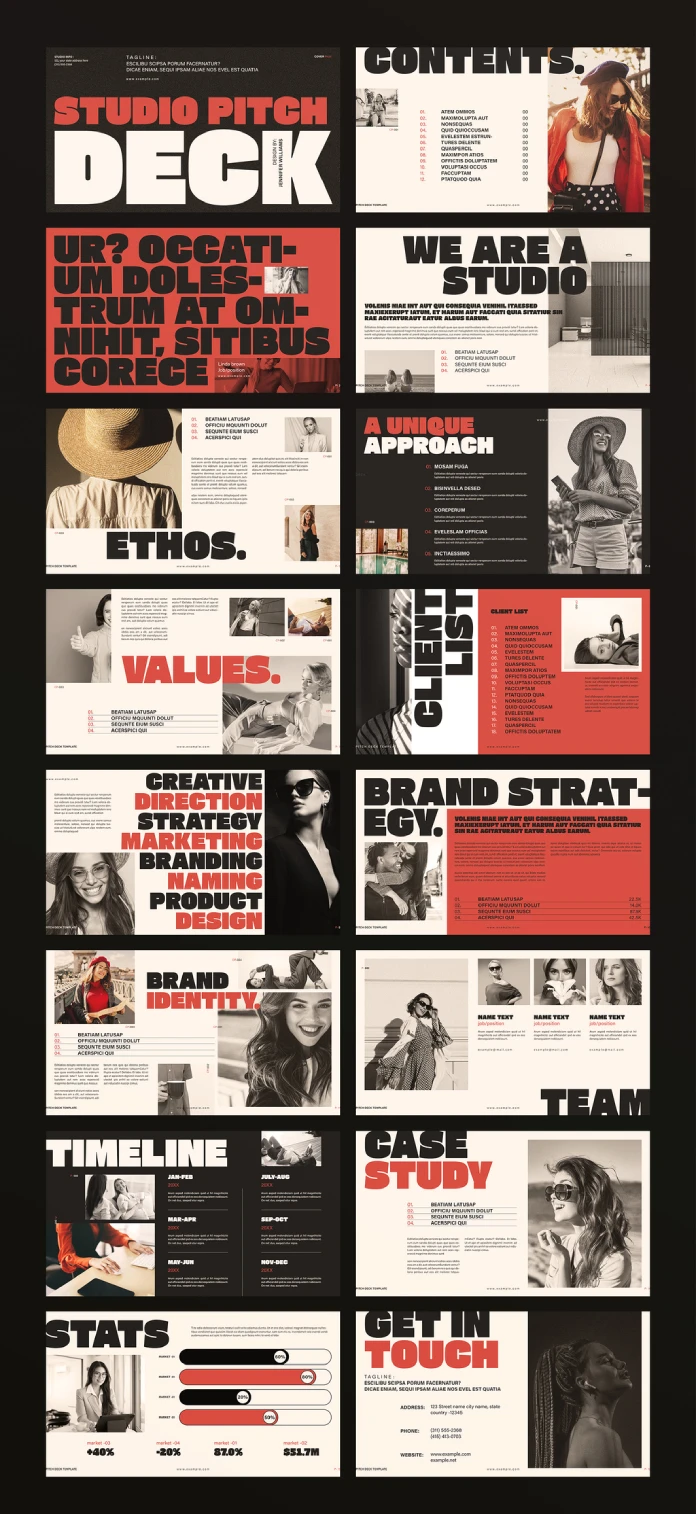
Why a Great Pitch Deck is Important for Your Design Business
First things first—why should you even care about a pitch deck? Think about it. Your pitch deck is often the first thing a potential client sees. It’s your chance to show off your skills, your style, and your personality. A well-designed pitch deck can make clients trust you before they even meet you. It can also set you apart from the competition. Have you ever wondered why some design businesses land big clients while others struggle? A stunning pitch deck is often the secret weapon. It’s not just about pretty pictures—it’s about telling a story that connects with your audience.
The E-Type template gives you a head start. Its modern aesthetic and bold typography instantly make your pitch deck look professional. Plus, the 1920 x 1080 px resolution ensures your presentation looks crisp on any screen. Whether you’re pitching in person or sending it digitally, this template has you covered. So, how do you take this template and turn it into something that’s truly yours? Let’s walk through the process step by step.
Start with Your Story: The “Who Are We” Section
Every great pitch deck starts with a strong introduction. Who are you, and what makes your design business special? The E-Type template has a “We Are Studio” section that’s perfect for this. Swap out the placeholder text with your own story. Maybe you’re a small team with a big passion for creativity. Or perhaps you’ve been in the design game for years and have a portfolio that speaks for itself. Whatever your story is, make it personal and engaging.
Use the bold typography to highlight key points. For example, if your studio specializes in branding, make that stand out. Add a few high-quality images of your team or past projects to give it a human touch. Clients love seeing the faces behind the work—it builds trust. And since the template is fully customizable in Adobe InDesign, you can adjust the colors, fonts, and layout to match your brand’s vibe. Have you thought about what makes your design business unique? This is your chance to shout it from the rooftops.
Showcase Your Values and Ethos
Next up, let’s talk about your values. The template includes an “Ethos” and “Values” section, which are great for showing clients what you stand for. Are you all about sustainability? Do you prioritize collaboration? Write down your core values in short, punchy sentences. Keep it simple but meaningful. For example, you might say, “We believe in creativity that inspires. We value honesty in every project. We design with purpose.”
The modern layout of the E-Type template makes this section pop. Use the placeholder images to add visuals that reflect your values. Maybe it’s a photo of your team brainstorming together or a snapshot of a project you’re proud of. Since customizing the template is so easy, you can tweak the design to fit your style. Play with the colors—maybe add a splash of your brand’s signature hue. What values do you want your clients to remember you by? Make sure they shine through in this part of your pitch deck.
Highlight Your Services with a Clear Brand Strategy
Now it’s time to show what you can do. The “Brand Strategy” section of the template is where you can list your services. Do you offer creative direction, marketing, or naming? How about branding or product design? The template has space to break down your offerings clearly. Use bullet points to keep it readable. For example, you might write, “Creative Direction: We bring your vision to life. Branding: We create identities that last. Product Design: We design with the user in mind.”
Add some visuals to back up your words. The template’s 16 pre-designed pages give you plenty of room to include examples of your work. Swap out the placeholder images with your own portfolio pieces. Since the template is designed for screen presentations, your images will look sharp and professional. Have you thought about how you want to present your services? This section is your chance to prove you’re the best choice for the job.
Build Trust with a Client List and Case Study
Clients want to know you’ve got experience. The “Client List” and “Case Study” sections of the E-Type template are perfect for building trust. In the client list, add the names of companies you’ve worked with. If you’re just starting out, you can include smaller projects or even personal ones. Be honest, but don’t be afraid to show off a little. For the case study, pick one project you’re really proud of. Describe the challenge, your solution, and the results. Keep it short but impactful.
The template’s bold typography makes these sections stand out. Use the placeholder text as a guide, but make it your own. Add images from the project to give it a visual punch. Since the template is fully customizable, you can adjust the layout to fit your content. Maybe you want more space for images or a different font for the headings. It’s all up to you. What project are you most proud of? This is your moment to let it shine.
Add a Timeline and Stats for Credibility
A timeline can show clients you’re organized and reliable. The “Timeline” section of the template lets you map out your process. For example, you might say, “Jan-Feb: Research and ideation. Mar-Apr: Design and development. May-Jun: Launch and review.” Keep it clear and concise. The template’s modern layout makes this section easy to read, so your clients can see exactly what to expect.
The “Stats” section is another great way to build credibility. Do you have impressive numbers to share? Maybe you’ve completed 50+ projects or have an 80% client retention rate. Use the template’s charts to display your stats visually. Since it’s all customizable in Adobe InDesign, you can change the colors or style to match your brand. What numbers can you share to impress your clients? This is your chance to show you mean business.
Introduce Your Team and Make It Personal
People connect with people, not just businesses. The “Team” section of the template is where you can introduce your crew. Add photos of your team members along with their names and roles. Write a short bio for each person—keep it friendly and professional. For example, “Meet Sarah, our lead designer. She’s passionate about creating brands that tell a story.”
The E-Type template makes this section look polished with its sleek design. Use the placeholder images as a guide, but swap them out with your own photos. Adjust the layout if you need more space for your team. Since the template is so easy to customize, you can make this section feel personal and warm. Who are the faces behind your design business? Let your clients get to know them.
End with a Strong Call to Action
Finally, let’s wrap up your pitch deck with a “Get in Touch” section. This is where you invite clients to reach out. The template has space for your contact details—add your email, phone number, and website. Make it easy for clients to find you. You might say, “Ready to work together? Email us at hello@yourstudio.com or call us at 123-456-7890.”
The modern aesthetic of the template ensures this section looks professional. Add a photo or a visual element to make it inviting. Since you can export the final pitch deck as a PDF, you can easily email it to clients or upload it to a server for sharing. Have you thought about how you want to encourage clients to reach out? A strong call to action can make all the difference.
Why We Love This Template
The E-Type InDesign template isn’t just a tool—it’s your secret weapon for creating a pitch deck that stands out. Its 1920 x 1080 px resolution ensures your presentation looks amazing on any screen. The bold typography and modern layout give it a contemporary edge. With 16 pre-designed pages, you’ve got everything you need to tell your story. And since it’s fully customizable in Adobe InDesign, you can make it your own with just a few clicks.
Customizing the template is so easy, even if you’re new to Adobe InDesign. Swap out the placeholder images and text with your own content. Adjust the colors and fonts to match your brand. When you’re done, export it as a PDF and share it with the world. Whether you’re pitching to a big client or sharing your portfolio on social media, this pitch deck will help you shine. So, what are you waiting for? Grab this template and start creating a pitch deck that’ll take your design business to the next level.
Creating a stunning pitch deck doesn’t have to be hard. With the E-Type InDesign template, you’ve got a head start. Its modern design, bold typography, and customizable pages make it the perfect choice for any design business. Tell your story, showcase your work, and connect with your audience. Export it as a PDF, share it with clients, and watch the opportunities roll in. Have you started working on your pitch deck yet? Trust me—this template will help you create something unforgettable.
If you like those graphic design assets, feel free to browse WE AND THE COLOR’s Templates category. The section includes plenty of reviews of stunning digital products, made by professional designers.
Subscribe to our newsletter!