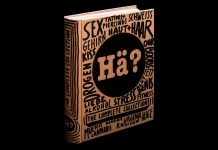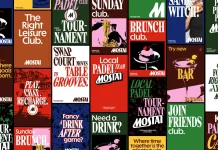This post contains affiliate links. We may earn a commission if you click on them and make a purchase. It’s at no extra cost to you and helps us run this site. Thanks for your support!
In today’s fast-paced world, where technology is advancing at an unprecedented rate, the old debate between AI and human expertise has extended its reach into the creative realm. Graphic design, a discipline driven by innovation and aesthetics, is no exception. As AI tools become increasingly sophisticated, they raise questions about their potential to replace or complement the skills of professional graphic designers. In this article, we’ll explore the pros and cons of both AI and human designers in the context of graphic design.
AI in Graphic Design: Pros and Cons
Pros:
- Speed and Efficiency: AI-powered design tools can produce designs in a fraction of the time it would take a human designer. With automated processes, tasks like resizing images, generating variations, and applying filters are accomplished swiftly.
- Consistency: AI ensures a high level of consistency in design elements, which is particularly valuable for branding and marketing materials that require uniformity across various platforms.
- Data-Driven Insights: AI can analyze data and user behavior to tailor designs for specific target audiences, enhancing the effectiveness of visual communication.
- Accessibility: AI design tools can empower individuals with limited design skills to create visually appealing content, leveling the playing field for small businesses and startups.
Cons:
- Lack of Creativity: While AI can mimic established design trends and patterns, it often struggles with truly innovative and out-of-the-box ideas that human designers excel at.
- Emotion and Context: AI lacks the ability to comprehend emotional nuances and context, making it challenging to create designs that evoke specific feelings or resonate deeply with audiences.
- Originality: AI-generated designs might lack the uniqueness and personal touch that human designers infuse into their work.
- Complex Design Challenges: AI struggles with solving complex design problems that require a deep understanding of aesthetics, culture, and human psychology.
Professional Graphic Designers: Pros and Cons
Pros:
- Creativity and Innovation: Human designers bring the power of creative thinking, imagination, and innovative ideas to the design process, producing original and captivating visuals.
- Emotional Intelligence: A professional designer understands the emotional and cultural aspects of design, crafting visuals that effectively convey messages and evoke emotions.
- Customization: Human designers can tailor designs to the specific needs and preferences of clients, resulting in unique solutions that align with brand identities.
- Adaptability: Designers can quickly adapt to shifts in design trends and technology, ensuring their work remains relevant and engaging.
Cons:
- Time-Consuming: Designing from scratch and revisions can be time-consuming, which might not align with tight project deadlines.
- Subjectivity: Design is subjective, and personal biases can influence design choices. What one designer considers appealing, another might not.
- Human Error: Mistakes can happen, leading to inaccuracies in the final design, especially in projects that require meticulous attention to detail.
- Cost: Hiring a professional graphic designer can be costly, making it a less viable option for individuals and businesses with budget constraints.
In conclusion, the AI vs. professional graphic designer debate is not about one replacing the other, but rather about leveraging their strengths to create better design outcomes. While AI offers speed and efficiency, human designers bring creativity, emotional intelligence, and adaptability to the table. In many cases, the ideal solution lies in a harmonious collaboration between AI tools and human expertise, where technology supports designers in streamlining tasks, allowing them to focus on their unique creative contributions. As the design landscape continues to evolve, it’s clear that the marriage of AI and human creativity will shape the future of graphic design.
AI can be a powerful tool for professional graphic designers, enhancing their creative process, efficiency, and the quality of their work. Here’s how AI can help graphic designers:
- Idea Generation and Inspiration: AI can analyze vast amounts of visual and textual data to generate creative ideas and provide inspiration. It can suggest color schemes, typography combinations, and design elements based on current trends and user preferences.
- Automated Design Assistance: AI-powered design tools can assist in creating initial drafts or mockups of designs. They can help generate layouts, arrange elements, and even create variations of a design, saving designers time and effort.
- Image Editing and Enhancement: AI can automate and streamline image editing tasks. It can help remove backgrounds, retouch photos, adjust colors, and even restore old or damaged images.
- Customization and Personalization: With AI, designers can create personalized designs at scale. AI algorithms can analyze user data to tailor designs to individual preferences, making marketing materials and user interfaces more engaging.
- Typography and Font Selection: AI can assist in selecting the right fonts and typography for a design, ensuring visual harmony and readability. It can also suggest font pairings that work well together.
- Layout and Composition: AI tools can help optimize the arrangement of elements within a design, ensuring balance, alignment, and visual appeal. They can analyze design principles and guidelines to provide suggestions for improved compositions.
- Color Palette Generation: AI can analyze images and suggest color palettes based on the content of the design or the intended emotions. This can help designers choose colors that resonate with the target audience.
- Data Visualization: Designers often need to create charts and infographics to visualize data. AI can assist in turning raw data into visually appealing and understandable visualizations.
- Feedback and Collaboration: AI-powered tools can offer objective feedback on design elements, helping designers identify potential issues or areas for improvement. They can also facilitate remote collaboration by providing real-time suggestions and annotations.
- Predictive Trends Analysis: AI can analyze design trends across various industries and predict upcoming trends, helping designers stay ahead of the curve and create designs that resonate with current aesthetics.
- Time-Saving Repetitive Tasks: AI can handle repetitive tasks like resizing images for different platforms, exporting multiple file formats, and generating design variations, freeing up designers to focus on more creative and strategic aspects of their work.
- Prototyping and User Testing: AI tools can assist in creating interactive prototypes of designs, allowing designers to test user interactions and gather feedback before finalizing a design.
- Accessibility and Inclusivity: AI can help ensure that designs are accessible to a wider audience by providing suggestions for improving readability, contrast, and other accessibility considerations.
- Brand Consistency: AI can help maintain brand consistency by suggesting design elements that align with a company’s brand guidelines.
It’s important to note that while AI offers numerous benefits to graphic designers, it is most effective when used as a complement to human creativity and expertise. Designers should leverage AI tools to enhance their work and streamline processes, but the human touch in terms of creativity, intuition, and understanding of client needs remains essential.
Feel free to browse through the AI and Graphic Design section on WE AND THE COLOR for more.
Subscribe to our newsletter!