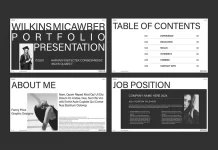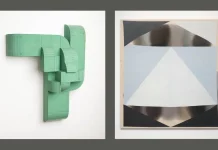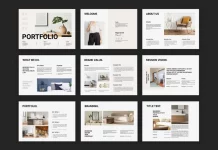This post contains affiliate links. We may earn a commission if you click on them and make a purchase. It’s at no extra cost to you and helps us run this site. Thanks for your support!
As an artist, transforming your passion into a thriving business is an exciting endeavor. Squarespace, a user-friendly website-building platform, empowers artists to showcase their work, engage with their audience, and seamlessly sell their creations online. Embark on this journey of transforming your artistic vision into a successful online venture with this comprehensive guide.
1. Establishing Your Online Art Gallery: Setting Up an E-commerce Store on Squarespace
Squarespace‘s intuitive e-commerce features make it effortless to create a virtual storefront for your artwork. Begin by selecting a Squarespace template that aligns with your artistic style and brand identity. Next, navigate to the Commerce tab and follow the simple steps to set up your online store. Define product categories, add high-quality images of your artwork, and provide detailed descriptions that capture the essence of each piece.
2. Secure Transactions: Processing Payments with Confidence
Squarespace integrates seamlessly with leading payment processors like Stripe and PayPal, ensuring secure and convenient transactions for your customers. During the setup process, connect your preferred payment processor and establish your payment preferences. Squarespace handles all sensitive payment information with robust security measures, ensuring that your customers’ financial details remain protected.
3. Delivering Your Masterpieces: Shipping Your Artwork with Ease
Squarespace simplifies the shipping process by offering real-time shipping rates from various carriers. To configure shipping options, navigate to the Shipping section in your Commerce settings. Define shipping zones, specify shipping costs, and choose the shipping methods that best suit your artwork and your customers’ needs.
4. Maintaining Order: Managing Your Inventory Effectively
Squarespace‘s inventory management system keeps track of your available artwork, ensuring that your customers always have access to accurate information. To manage your inventory, navigate to the Inventory section in your Commerce settings. Add product variants, track stock levels, and receive notifications when inventory is low.
5. Enhancing Your Online Presence: Marketing Your Squarespace Art Store
Once your online store is up and running, it’s time to spread the word and attract potential buyers. Squarespace‘s built-in marketing tools make it easy to promote your artwork across various channels. Utilize email marketing to keep your subscribers informed about new releases and special offers. Engage with your audience on social media platforms, sharing high-quality images of your artwork and providing links to your online store.

Additional Tips for Success:
- Optimize your product pages for search engines: Use relevant keywords in product titles, descriptions, and tags to improve your website’s visibility in search results.
- Offer multiple payment options: Provide customers with a variety of payment methods, such as credit cards, debit cards, and digital wallets, to cater to their preferences.
- Consider offering digital downloads: For digital artwork, consider offering digital downloads to customers, providing them with instant access to their purchases.
- Provide excellent customer service: Respond promptly to inquiries, address concerns efficiently, and go the extra mile to create a positive customer experience.
With Squarespace as your partner, you can transform your artistic passion into a thriving online business. By following these comprehensive steps and incorporating additional strategies, you can effectively showcase your artwork, engage with your audience, and successfully sell your creations to a wider world.
Don’t hesitate to find creative inspiration in the Art section on WE AND THE COLOR.
Subscribe to our newsletter!