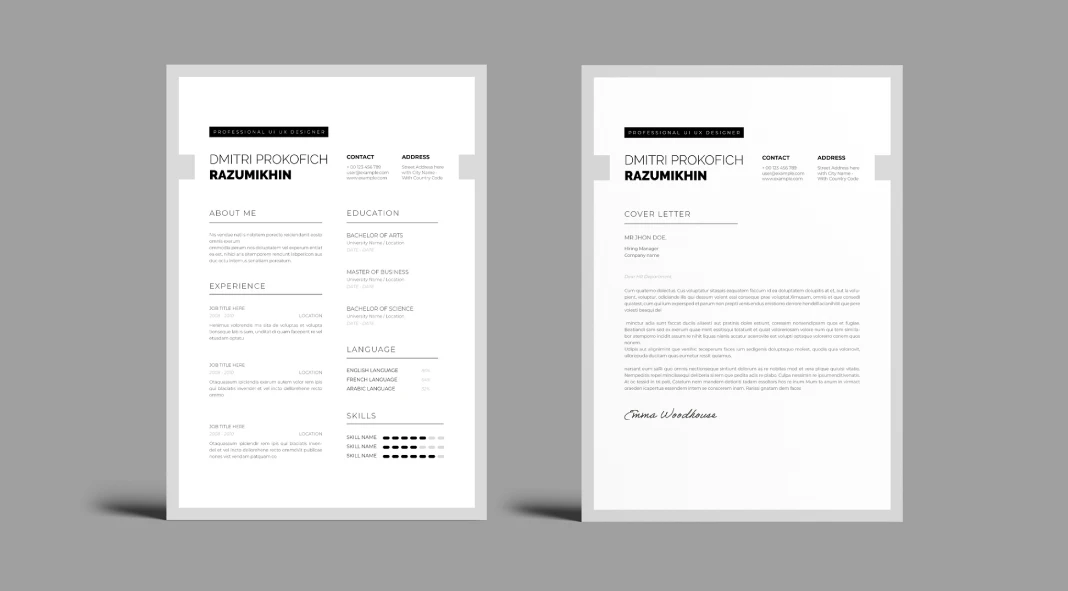This post contains affiliate links. We may earn a commission if you click on them and make a purchase. It’s at no extra cost to you and helps us run this site. Thanks for your support!
Are you tired of sending out resumes into the void? Does it feel like your applications vanish without a trace? The job market is tough. You need every advantage you can get. A strong resume is your first impression. It’s your chance to grab a recruiter’s attention. But how do you create a resume that stands out? How do you show your unique skills and experience?
Most people struggle with resume design. They use generic templates that look like everyone else’s. Or they try to design their own. The result? A cluttered, unprofessional resume that gets tossed in the trash. This is where a professionally designed template can make all the difference.
A well-crafted resume does more than list your work history. It tells a story and highlights your accomplishments. Furthermore, it showcases your personality. The key is finding the right balance of form and function. It needs to be visually appealing and easy to read. Also, it must be tailored to the specific job you want. A professional template does this legwork for you. That is to say, it provides a solid foundation. You can build on it to create a winning resume.
Let’s check out this fantastic resume template for Adobe InDesign created by DesignCoach. We will also cover why it’s a game-changer. It will help you land your dream job. So, keep reading and discover how to create a resume that truly shines!
Please note that this template requires Adobe InDesign installed on your computer. Whether Mac or PC, the latest version is available on the Adobe Creative Cloud website—take a look here.

DesignCoach’s InDesign Resume Template: A First Look
DesignCoach has created a stellar resume template. It’s specifically designed for Adobe InDesign. It offers a modern, clean aesthetic. Think of it as the blank canvas you have been looking for. You can paint your career success story on it. The template embraces simplicity and functionality. As a result, it ensures your information is presented clearly and professionally. It is available in the standard A4 size. This makes it universally compatible.
Why is a dedicated InDesign template important? While word processors can create basic resumes, InDesign offers superior control. It lets you fine-tune every aspect of your resume’s layout. From typography to spacing, everything is customizable. This level of precision leads to a polished, professional look. It sets your resume apart from the competition.
Key Features and Benefits
What makes this template so effective? Several key features make it stand out:
- Clean and Modern Design: The template uses a clean design aesthetic. It avoids unnecessary clutter. This focuses the recruiter’s attention on your qualifications.
- A4 Format: The standard A4 size ensures compatibility. It can be viewed and printed globally.
- Easy Customization: The template is fully editable in Adobe InDesign. This makes it easy to personalize.
- Placeholder Text: All text fields are pre-filled with placeholder content. It guides you on what information to include.
- Professional Typography: The template uses professional font pairings. They enhance readability and visual appeal.
- Organized Layers: The InDesign file is well-organized. It uses layers. This makes editing specific elements simple and efficient.
Unleashing the Power of Adobe InDesign for Resume Design
Adobe InDesign is a powerful tool that works well for resume designs. Here’s why:
- Precise Layout Control: InDesign gives you complete control. You can control the layout of your resume. Place text, images, and graphics exactly where you want them.
- Advanced Typography: InDesign offers advanced typographic controls. Fine-tune the fonts, spacing, and kerning. This creates a visually appealing document.
- Print-Ready Quality: InDesign is designed for professional printing. It ensures your resume looks crisp. It also looks professional, whether printed or viewed digitally.
This DesignCoach template leverages these capabilities. It gives you a head start in creating a truly exceptional resume.
How to Personalize the Template
The real power of this template lies in its customizability. Here’s how to make it your own:
- Replace Placeholder Text: Start by replacing the placeholder text with your own information. Fill in your work experience, education, and skills.
- Adjust the Layout: Feel free to experiment with the layout. Move sections around. Change the size and placement of elements.
- Customize the Color Palette: Tweak the color palette. Make the template match your personal branding. Or, align with the industry you’re targeting.
- Incorporate Your Brand: Add your personal logo or branding elements. It helps to create a consistent and memorable impression.
- Tailor to Each Job: Customize the template for each job application. Highlight the skills and experiences that are most relevant to each position.
- Optimize for ATS: Make sure your resume is ATS-friendly. Use standard headings and keywords. Avoid complex formatting that could confuse the system.
Why a Professional Template Matters
You might be asking yourself, “Do I really need a professional resume template?” The answer is a resounding “yes!”. A well-designed resume provides a tangible advantage:
- First Impressions: Your resume is often the first impression you make on a potential employer. Make it count.
- Credibility: A professionally designed resume enhances your credibility and professionalism.
- Time Savings: A template saves you time and effort. You won’t need to design your resume from scratch.
- Competitive Edge: In a competitive job market, a well-designed resume can give you an edge over other candidates.
- ATS Compatibility: A good template is designed to be compatible with Applicant Tracking Systems (ATS). This helps ensure your resume is properly scanned and parsed.
Getting Started with the DesignCoach Template
Ready to take your resume to the next level? Here’s how to get started with the DesignCoach InDesign template:
- Purchase and Download: Purchase the template from DesignCoach. Download the InDesign file.
- Open in Adobe InDesign: Open the downloaded file in Adobe InDesign.
- Explore the Template: Take some time to familiarize yourself with the template’s layout. Also, explore its structure, and design elements.
- Start Customizing: Begin personalizing the template with your own information. Replace the placeholder text, adjust the layout, and customize the colors.
- Save as PDF: Once you’re happy with your resume, save it as a high-resolution PDF file for printing and online applications.
- Get Feedback: Share your resume with friends, mentors, or career counselors. Ask for feedback on its content, design, and overall impact.
Invest in Your Future Today!
Your resume is your most important marketing tool. It tells the story of your career. It opens doors to new opportunities. DesignCoach’s InDesign template is a powerful asset. It helps you create a compelling, professional resume. This one will grab the attention of recruiters and hiring managers.
Investing in a professionally designed template is investing in your future. It is also investing in your career success. Why settle for a generic, cookie-cutter resume? Stand out from the crowd. Show your unique skills and experience. Download the DesignCoach template today. Take the first step towards landing your dream job!
Don’t hesitate to find other trending graphic design templates for different creative needs on WE AND THE COLOR.