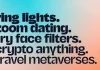This post contains affiliate links. We may earn a commission if you click on them and make a purchase. It’s at no extra cost to you and helps us run this site. Thanks for your support!
Adobe MAX London 2025 just wrapped, and guess what? They dropped some serious news! You’ll want to pay attention if you’re part of the creative world. Adobe rolled out significant Adobe Creative Cloud updates, packing more power into the tools you likely use every day. Think smarter AI through Firefly, features that actually save you time, and performance boosts that make workflows feel smoother. It’s clear Adobe is focused not just on the software, but also on supporting creative careers and ensuring proper attribution for your hard work.
These aren’t just minor tweaks. We’re talking about substantial enhancements across the board. Feeling like your selection process in Photoshop takes too long? Ever wish Illustrator could magically expand your artboard? Or maybe you need faster ways to create social media clips? These new Adobe Creative Cloud updates aim to address exactly those kinds of challenges. Let’s explore what this means for your creative process.
Photoshop Gets Smarter: Explore the Latest Adobe Creative Cloud Updates
Photoshop remains a cornerstone for many creatives, and Adobe has infused it with some impressive new intelligence. The goal? Helping you achieve precise results faster, freeing you up for the more creative aspects of your work.
- Precision Selections Made Easy: Remember meticulously tracing hair or complex clothing edges? The new Select Details capability within the Object Selection tool is here to help. It intelligently identifies details like hair, facial features, and accessories, even those with tricky edges. You can simply click on the parts you want or pick from a list. How much time could this save you on complex cutouts?
- Smarter Actions (Beta): The Actions panel is getting a boost with smart suggestions. Based on analyzing your image, Photoshop (in the desktop beta) will recommend multi-step edits you can apply with a single click. It draws from thousands of workflows and even lets you search using everyday language. Imagine automating complex edits without building the action yourself!
- Instant Color Adjustments: Color grading just got more intuitive. The Adjust Colors capability brings direct color controls right into the Contextual Task Bar, letting you experiment directly on the canvas. Furthermore, the Hue/Saturation Adjustments Panel has been redesigned with larger sliders and swatches, making precise color modification much easier.
- Cloud-Powered Selections: Both Select Subject and Remove Background now leverage cloud processing. This means improved accuracy and speed when identifying and isolating subjects in your images.
- Enhanced Removal Tool (Beta): Need to remove an object or distraction? The improved Remove Tool (beta) uses a new Generative AI model. This promises better quality, accuracy, and speed when removing elements, generating replacements, and blending areas seamlessly.
These Photoshop enhancements focus heavily on reducing tedious tasks through smarter tools and AI integration.
Illustrator Speeds Up: Performance and AI Innovations
Illustrator users, get ready for a smoother experience. Adobe focused on both raw speed and incorporating helpful AI features into its vector powerhouse.
- Supercharged Performance: You know those complex effects that used to make Illustrator chug? Many commonly used effects are now up to 5x faster. This performance boost aims to keep you in your creative flow, minimizing frustrating delays. Plus, navigating menus and fonts feels more responsive.
- Generative Shape Fill: Starting with a basic vector shape? Now you can use Generative Shape Fill to add intricate details that perfectly conform to the shape’s boundaries. AI handles the heavy lifting of creating complex fills.
- Text to Pattern: Creating seamless, customizable patterns just got easier. Describe the pattern you want, and Text to Pattern generates it for you. Think about the possibilities for backgrounds, textiles, or branding elements!
- Generative Expand (Beta): Need to resize your artwork or artboard without distorting your style? Generative Expand (currently in Illustrator Beta) allows you to seamlessly extend the dimensions of your vector graphics beyond their original bounds. It intelligently fills the new space while maintaining the look and feel of your existing artwork.
Illustrator’s updates blend speed improvements with generative AI, letting the software handle more of the complex or repetitive tasks.
Adobe Express: Your Go-To for Quick Content Creation
Adobe Express continues to evolve as a versatile tool for quick, impactful content, especially for social media and branding. These Adobe Creative Cloud updates make it even more powerful.
- Effortless Social Clips: Got a podcast, interview, or demo video? Clip Maker can automatically identify the highlights and spin them into engaging social media clips. It can also add captions automatically, reframe for different platforms (like vertical video), and remove background noise. Creating high-quality social video just got much faster.
- Streamlined Video Editing: Express introduces more robust video editing tools. You can now add and arrange content more easily, edit clips in bulk (including mute, transitions, and duration controls), and even export directly to Vimeo for faster sharing.
- Animate Static Designs: Bring your Illustrator and Photoshop designs to life with a single click in Express. Use Dynamic Animation presets to add stunning movement and even generate commercially safe video backgrounds. It’s a quick way to repurpose static assets for video.
- Brand Consistency with AI: Maintaining a cohesive look across your team’s creations is crucial. Generate Similar helps achieve this. Start with a single image, and Express can generate a collection of related visuals that fit your brand’s aesthetic, especially when combined with brand kits. Plus, over 30 new image filters, powered by Photoshop technology, offer more ways to refine your look.
Express is positioning itself as the quick-turnaround hub within the Creative Cloud ecosystem.
More Adobe Creative Cloud Updates Across the Suite
The enhancements don’t stop there. Other key applications within the Adobe Creative Cloud updates cycle received valuable new features:
- Adobe InDesign: Big news for layout artists! You can now convert PDFs directly into editable InDesign documents. Imagine reclaiming old projects or working with client-supplied PDFs more easily. Additionally, InDesign gets Generative Fill (beta) for adding or removing content non-destructively, and Math Expressions for effortlessly creating and styling mathematical and scientific notations.
- Adobe Lightroom: Landscape photographers will appreciate the new Landscape Masking, which automatically detects elements like mountains, water, and foliage for targeted adjustments. Quick Actions are also getting smarter, suggesting tailored one-tap edits like teeth whitening or skin softening based on the photo’s content.
- Adobe Fonts: Prepare for a font infusion! Adobe has added over 1,500 new fonts from the renowned Monotype library. This includes timeless classics like Helvetica, Gotham, and Avenir. It’s their largest font expansion in five years, and it’s all included in your Creative Cloud membership. How will these new typographic options inspire your designs?
What These Adobe Updates Mean for You
These comprehensive Adobe Creative Cloud updates signal a clear direction: leveraging AI to enhance creativity and efficiency. Whether it’s simplifying complex tasks in Photoshop, accelerating workflows in Illustrator, streamlining content creation in Express, or adding long-requested features in InDesign and Lightroom, the focus is on empowering you. Adobe is building smarter tools so you can spend less time on tedious processes and more time bringing your unique vision to life. The integration of Firefly AI across the suite is becoming increasingly sophisticated, offering genuinely useful assistance rather than just novelty features.
Ready to Explore the New Adobe Creative Cloud?
Feeling inspired by these Adobe Creative Cloud updates? The best way to understand their impact is to try them yourself. Update your applications and start exploring how these new capabilities can fit into your workflow. Could the enhanced selection tools save you hours? Will Generative Expand change how you approach resizing artwork? There’s a lot to discover.
For even more details and examples straight from the source, be sure to check out the official Adobe Blog for their full coverage of the MAX London announcements. What new feature are you most excited to try first?
Feel free to browse WE AND THE COLOR’s AI and Graphic Design sections for more inspiring content.
Subscribe to our newsletter!