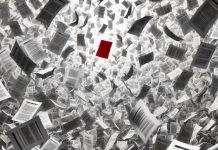This post contains affiliate links. We may earn a commission if you click on them and make a purchase. It’s at no extra cost to you and helps us run this site. Thanks for your support!
If you’re on the hunt for powerful yet user-friendly video editing software, we had the chance to try out Wondershare Filmora 13, and it certainly impressed us. Whether you’re a beginner dipping your toes into video editing or a seasoned professional looking for a reliable platform, Filmora has something to offer everyone. The array of features it provides makes video editing not only accessible but also incredibly enjoyable.
From our experience, the interface is intuitive and easy to navigate, making it simple to trim, cut, and merge clips. We particularly loved the stunning effects that can be applied with just a few clicks, along with advanced features like motion tracking and color grading that elevate your videos to a professional level. During our trial, creating everything from simple home videos to more complex projects was a breeze.
What really stood out was the seamless blend of powerful tools and user-friendly design. Filmora’s comprehensive suite of features ensured we had everything we needed to bring our creative visions to life, all while making the process smooth and efficient. Plus, with regular updates and a vibrant user community, Filmora ensures you stay at the cutting edge of video editing technology. We highly recommend giving it a try for your next project.
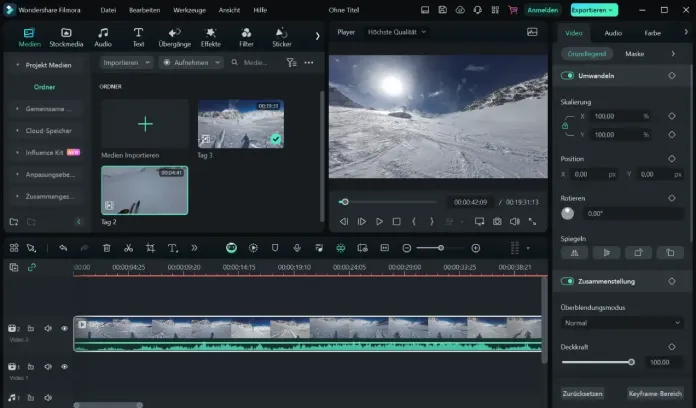
The video editing software can be downloaded for both Mac and Windows as well as mobile (Android and Apple’s iOS). You can even use it in your browser as a fully functional web version.
Key Features
1. User-Friendly Interface
Filmora’s intuitive drag-and-drop interface makes it accessible to all skill levels. Editing is seamless, allowing you to focus on creativity rather than technicalities.
2. Advanced Editing Tools
Filmora boasts a variety of advanced tools, including:
- Split-Screen: Create dynamic multi-screen videos effortlessly.
- Green Screen: Easily change backgrounds and add special effects.
- Motion Tracking: Perfectly track and follow moving subjects.
3. AI-Powered Tools
Filmora integrates artificial intelligence to enhance your editing process:
- AI Text-Based Editing: Transform speech into editable text.
- AI Thumbnail Creator: Generate eye-catching thumbnails automatically.
- AI Music Generator: Create custom music tracks for your videos.
4. Extensive Effects Library
With a rich library of templates, titles, effects, and stock media, Filmora lets you bring your vision to life. From filters and overlays to animated titles and stickers, the possibilities are endless.
5. Cross-Platform Support
Filmora is designed for flexibility, supporting cross-platform functionality. Edit on your desktop, then continue on your mobile device, ensuring your projects are always within reach.
6. Educational Resources
Filmora provides comprehensive tutorials and guides, making it easy for users to learn and master the software. Whether you’re looking to understand the basics or dive into advanced techniques, Filmora has you covered.

Flexible Plans for Every Need
Filmora offers three different plans to cater to various user needs and budgets:
1. Free Edition
- Features: Access to basic editing tools and features with a watermark on exported videos.
- Best For: Beginners wanting to try out the software before committing.
2. Perpetual Plan
- Cost: $79.99 (one-time payment)
- Features: Full access to all features, no watermark, and lifetime updates for the purchased version.
- Best For: Users who prefer a one-time investment without recurring fees.
3. Annual Plan
- Cost: $49.99 per year
- Features: Full access to all features, no watermark, and free updates for the duration of the subscription.
- Best For: Users who want continuous access to the latest features and updates.
Download and Try for Free
Wondershare Filmora allows you to download the software and try it for free. This trial version provides access to many of the basic features, allowing you to get a feel for the software before deciding on a plan.
Filmora’s blend of powerful tools, ease of use, and flexible pricing makes it an ideal choice for anyone looking to create stunning videos. Don’t miss out on the opportunity to elevate your video editing game – download Wondershare Filmora 13 for free and experience the magic for yourself!
Don’t hesitate to browse through WE AND THE COLOR for more inspiring content.
Subscribe to our newsletter!