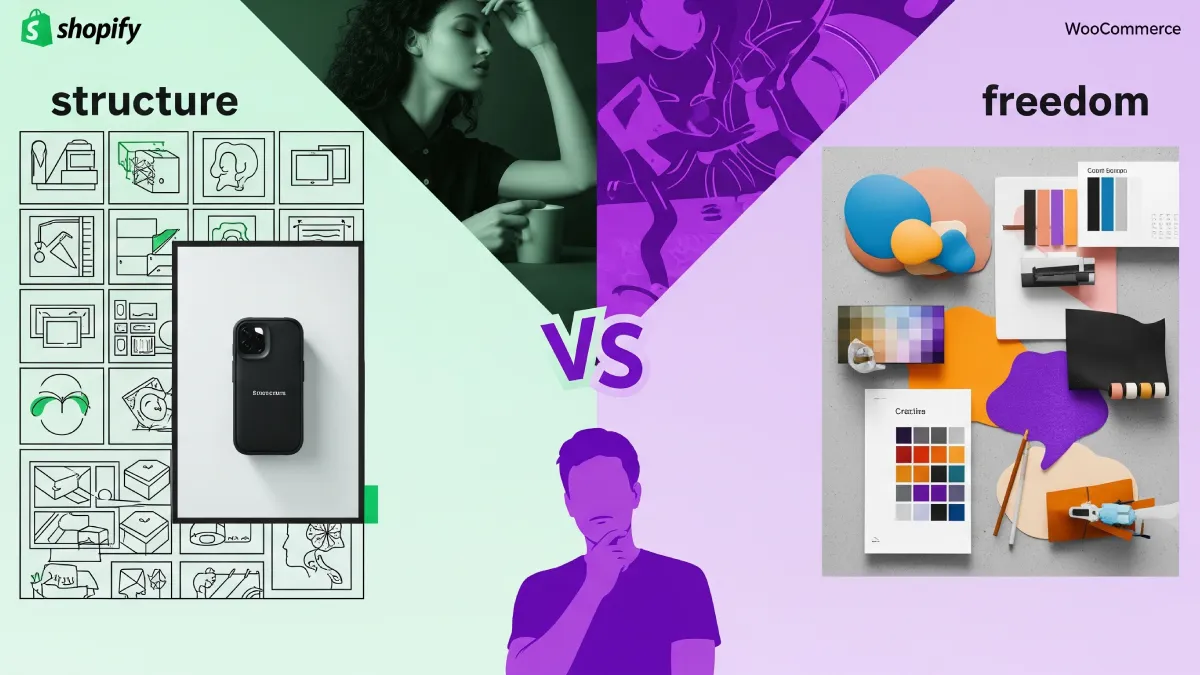This post contains affiliate links. We may earn a commission if you click on them and make a purchase. It’s at no extra cost to you and helps us run this site. Thanks for your support!
Here comes a Detailed Comparison Between WooCommerce and Shopify to Give You the Definitive Guide for Your Online Design Shop.
The decision of which e-commerce platform to use is a pivotal moment for any creative entrepreneur. For designers, artists, and creators looking to sell their work online, this choice is not merely a technical one; it is a foundational decision that will shape their brand’s identity, customer experience, and ultimately, their success. The debate between WooCommerce or Shopify stands at the forefront of this decision-making process. Both are powerful contenders in the e-commerce space, yet they offer fundamentally different approaches to building an online store. This article provides a detailed comparison to help you determine which platform is the better option for your online design shop, moving beyond generic advice to offer insights tailored to the unique needs of a creative business.
Understanding the Fundamental Difference: WooCommerce or Shopify?
At its core, the choice between WooCommerce and Shopify hinges on a preference for either an all-in-one, hosted solution or a self-hosted, open-source platform. This distinction influences everything from ease of use and design flexibility to cost and scalability.
What is Shopify? The All-in-One Solution
Shopify is a subscription-based, hosted e-commerce platform. This means that for a monthly fee, Shopify provides the software and hosting for your online store. It’s a comprehensive package designed to get you up and running quickly, with all the necessary tools integrated into one system. Think of it as renting a fully-equipped storefront in a bustling digital mall. You have a landlord (Shopify) who takes care of security, maintenance, and the building’s infrastructure, leaving you to focus on curating your products and engaging with customers.
What is WooCommerce? The Powerful WordPress Plugin
WooCommerce, in contrast, is an open-source e-commerce plugin for WordPress. This means it’s free to install, but you will need to arrange your own web hosting and purchase a domain name separately. If Shopify is a rented storefront, WooCommerce is like owning your own building. You have complete control over every aspect of its design and functionality, but you are also responsible for its upkeep, security, and performance. This offers unparalleled flexibility but comes with a steeper learning curve and more hands-on management.
Design Freedom and Customization: A Creative’s Top Priority
For a design-focused business, the aesthetic and user experience of the online shop are paramount. The platform must not only showcase products beautifully but also reflect the brand’s unique creative vision.
Shopify’s Themes: Stylish but Structured
Shopify offers a curated selection of both free and paid themes in its official theme store. These themes are professionally designed, mobile-responsive, and generally very polished. However, while you can customize colors, fonts, and layouts to a certain extent through the Shopify editor, you are ultimately working within the framework of the chosen theme. Significant structural changes often require knowledge of Shopify’s templating language, Liquid, or hiring a developer. This can be a limiting factor for designers who desire complete creative control over the look and feel of their site.
WooCommerce’s Flexibility: Your Blank Canvas
Because WooCommerce is built on WordPress, the design possibilities are virtually limitless. You can choose from thousands of themes specifically designed for WooCommerce or use a page builder like Elementor or Divi to create a completely custom design from scratch without touching a line of code. This level of freedom is a significant advantage for creatives who want their online store to be a true extension of their artistic brand. The ability to control every pixel of the user interface allows for a unique and memorable shopping experience that can set a design shop apart from the competition.
The Cost of Building Your Dream Shop: A Transparent Breakdown
Financial considerations are a crucial aspect of choosing an e-commerce platform. It’s important to understand not just the upfront costs but also the potential for expenses to grow as your business scales.
Shopify’s Pricing Tiers: Predictable Monthly Costs
Shopify’s pricing structure is straightforward, with several tiers offering different features and transaction fees. This predictability is appealing for new businesses, as it allows for clear budgeting. However, it’s important to factor in the cost of paid apps, which can quickly add up as you add more functionality to your store. Additionally, Shopify charges its own transaction fees if you don’t use Shopify Payments.
The True Cost of a WooCommerce Shop: A Variable Equation
While the WooCommerce plugin itself is free, building a store with it is not. You’ll need to pay for web hosting, a domain name, and potentially a premium theme and plugins. The cost of hosting can vary significantly depending on the provider and the amount of traffic your site receives. While this can be more cost-effective initially, especially with shared hosting plans, expenses can become less predictable as your store grows and requires more robust hosting solutions. The key advantage is that WooCommerce does not charge any transaction fees on top of what your payment processor (like Stripe or PayPal) charges.
Ease of Use: How Steep is the Learning Curve?
The ideal platform should be intuitive to manage, allowing you to focus on creating and selling rather than wrestling with technology.
Getting Started with Shopify: A Streamlined Experience
Shopify is renowned for its user-friendly interface. The setup process is guided and intuitive, making it possible to launch a basic store in a matter of hours. The centralized dashboard makes managing products, orders, and customers straightforward. This ease of use is a major draw for those who are not technically inclined and want to minimize the time spent on website administration.
Navigating WooCommerce: More Control, More Responsibility
Because it’s a self-hosted platform, WooCommerce requires more initial setup. You’ll need to choose a hosting provider, install WordPress, and then install and configure the WooCommerce plugin. While this process has become more streamlined over the years, it still presents a steeper learning curve than Shopify. You are also responsible for managing updates, security, and backups, which can be daunting for beginners. However, this hands-on approach provides a deeper understanding of your site’s inner workings and grants you complete ownership.
Essential Tools for a Design Shop: Apps and Integrations
The ability to extend the functionality of your store with apps and plugins is crucial for meeting the specific needs of a design business, such as print-on-demand services, digital product delivery, or advanced image galleries.
The Shopify App Store: Quality Curation
Shopify has a robust app store with thousands of apps that can add a wide range of features to your store. The apps are generally well-vetted and easy to install. You’ll find a plethora of options for marketing, shipping, inventory management, and more. For design shops, there are excellent integrations with print-on-demand services like Printful and Printify, making it easy to sell custom apparel, prints, and other merchandise.
The WooCommerce Ecosystem: Endless Possibilities
The WordPress plugin repository offers over 50,000 free plugins, with thousands more premium options available. This vast ecosystem means that if you can imagine a feature, there’s likely a plugin for it. This includes specialized tools for things like product configurators, booking systems for design services, and advanced digital download management. While the sheer number of options can be overwhelming, it also provides an unparalleled level of customization to tailor your shop to your exact needs.
SEO for Artists and Designers: Getting Your Work Discovered
Search Engine Optimization (SEO) is critical for driving organic traffic to your online store. The right platform can provide a solid foundation for your SEO efforts.
WooCommerce or Shopify for SEO? Unpacking the Differences
Both Shopify and WooCommerce offer strong SEO capabilities. Shopify has built-in SEO features that cover the basics well, such as editable title tags, meta descriptions, and automatically generated sitemaps. However, for more advanced SEO, you are somewhat limited by Shopify’s structure.
WooCommerce, being part of the WordPress ecosystem, offers more granular control over your site’s SEO. With plugins like Yoast SEO or Rank Math, you have complete control over every aspect of your on-page and technical SEO. This can be a significant advantage for those who want to implement a sophisticated SEO strategy to rank for competitive keywords in the art and design space.
Scalability: A Platform That Grows With Your Brand
As your design business grows, your e-commerce platform needs to be able to handle increased traffic and order volume without compromising performance.
Scaling with Shopify: A Seamless Transition
Because Shopify is a hosted solution, scalability is largely handled for you. As your business grows, you can easily upgrade your Shopify plan to access more advanced features and lower transaction fees. You don’t have to worry about server management or finding a new hosting provider, making the scaling process relatively seamless.
Growing with WooCommerce: The Power of Hosting
With WooCommerce, scalability is directly tied to your hosting plan. A basic shared hosting plan might be sufficient when you’re starting out, but as your traffic increases, you will need to upgrade to a more powerful solution, such as a VPS or dedicated server. While this requires more active management, it also means you have the freedom to choose a hosting environment that is perfectly optimized for your store’s specific needs, potentially leading to better performance and lower costs at scale.
The Verdict: Which Platform is the Better Choice for Your Online Design Shop?
Ultimately, the choice between WooCommerce or Shopify depends on your priorities, technical comfort level, and long-term vision for your brand.
- You want a simple, all-in-one solution that is easy to set up and manage.
- You prioritize predictability in your monthly costs.
- You prefer a curated selection of high-quality themes and apps.
- You don’t want to be responsible for the technical aspects of running a website.
- You want complete creative control and design flexibility.
- You want to own your data and have full control over your website.
- You are comfortable with a more hands-on approach to website management or are willing to learn.
- You want to tap into the vast ecosystem of WordPress plugins for limitless customization.
For the creative entrepreneur, the online store is more than just a place to sell products; it is a digital gallery, a brand statement, and a direct connection to their audience. By carefully considering the factors outlined above, you can make an informed decision that empowers your creative business to thrive in the competitive online marketplace.
Feel free to read more tech and web design news here at WE AND THE COLOR.