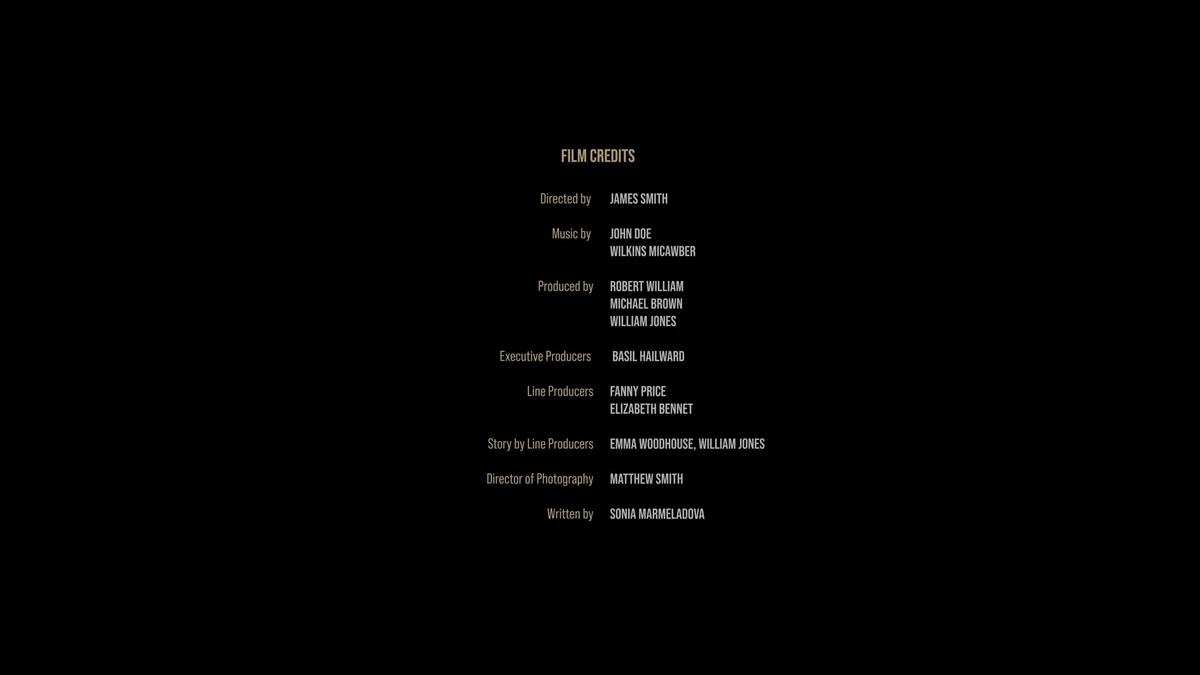This post contains affiliate links. We may earn a commission if you click on them and make a purchase. It’s at no extra cost to you and helps us run this site. Thanks for your support!
Your Ultimate Guide to the Perfect Premiere Pro Film Credits Roll Template
The final moments of a film are powerful. As the story concludes, the credits begin to roll, giving the audience a moment to breathe and reflect. This closing sequence is more than just a list of names; it’s a final piece of storytelling. It honors the immense collaborative effort behind the project. Consequently, getting this part right is crucial. A clean, professionally designed Premiere Pro film credits roll template ensures your project ends with the elegance and respect it deserves. It provides a polished conclusion that properly acknowledges every contributor.
This guide focuses on a specific, high-quality template created by Adobe Stock contributor StevePFX. We will explore its features and demonstrate how it can dramatically simplify your post-production process. Moreover, we will discuss why a dedicated template is a superior choice for filmmakers who value both efficiency and artistry.
Please note that this customizable film template requires Adobe Premiere Pro installed on your computer. Whether you use Mac or PC, the latest version is available on the Adobe Creative Cloud website—take a look here.
Why Does a High-Quality Credits Roll Matter?
Have you ever considered the true function of a film’s end credits? They serve as the final handshake with your audience. A clunky or poorly designed credits sequence can leave a sour final impression. Conversely, a smooth, legible, and well-paced roll feels professional. It communicates respect for both the audience and the production team. This is precisely where a specialized Premiere Pro film credits roll template shows its value.
This template from StevePFX provides a classic, cinematic feel with its simple centered text rolling over a black background. Its timeless design ensures it fits seamlessly into any genre, from a gritty documentary to a polished narrative feature. It removes the technical headache of creating this effect from scratch. This allows you to focus on ensuring every name is spelled correctly and every contribution is honored.
Exploring the StevePFX Template Features
This template is built for simplicity and effectiveness. It packs several key features that make it an excellent choice for editors.
- Effortless Customization: Every aspect of the text is fully editable within Adobe Premiere Pro. You can easily modify fonts, adjust sizes, and change colors to align with your film’s visual identity.
- User-Friendly Design: The core design philosophy is “plug-and-play.” You can simply replace the placeholder text with your own list of credits. The process is intuitive and requires no advanced animation skills.
- Modern Compatibility: It is designed to work flawlessly with Adobe Premiere Pro 2022 and all subsequent versions. This ensures you won’t face compatibility issues with current software.
How to Integrate This Premiere Pro Film Credits Roll Template
Using this template is remarkably straightforward. It transforms a potentially tedious task into a quick and satisfying part of your editing workflow. You can achieve a professional result in just a few simple steps.
First, you import the template file directly into your Premiere Pro project bin. Next, you locate the main credits sequence and open it in your timeline. From there, you will see the layers of sample text. You simply click on each text block and replace the content with your own credits. The Essential Graphics panel in Premiere Pro gives you all the controls to adjust the font and style. Finally, you can easily adjust the speed of the roll by changing the duration of the clip on your timeline. A longer clip creates a slower, more deliberate roll, while a shorter one increases the speed.
A Final Thought on Professionalism
Ultimately, every choice you make in filmmaking reflects on the final product. The closing credits are your last opportunity to communicate quality and attention to detail. A tool like the Premiere Pro film credits roll template by StevePFX is more than a time-saver. It is an investment in the professionalism of your film. Furthermore, it ensures that the final moments are as compelling and well-crafted as the story that preceded them. It is an essential tool for any filmmaker serious about their craft.
Check out other amazing templates here at WE AND THE COLOR.
Subscribe to our newsletter!