This post contains affiliate links. We may earn a commission if you click on them and make a purchase. It’s at no extra cost to you and helps us run this site. Thanks for your support!
The Inkblock Adobe Illustrator actions for quick and easy vector stamp effects.
With Inkblock you get 10 Adobe Illustrator actions that let you create stamp-like effects with ease. You just need to apply an effect to your design. With diverse customization settings you can create your own unique result. All the included Adobe Illustrator actions can be applied to type, logos, badges, emblems, icons, etc. In addition, the download pack is equipped with 10 seamless textures designed to compliment all the included actions.
This is what you get: 10 Adobe Illustrator actions (AIA), 5 graphic styles (AI), 10 seamless textures (AI Swatch Library), 2 Tracing Presets (for CS4 and CS5 users only), a help file containing information on how to use the actions.
You can download the Inkblock pack for low budget on Creative Market.
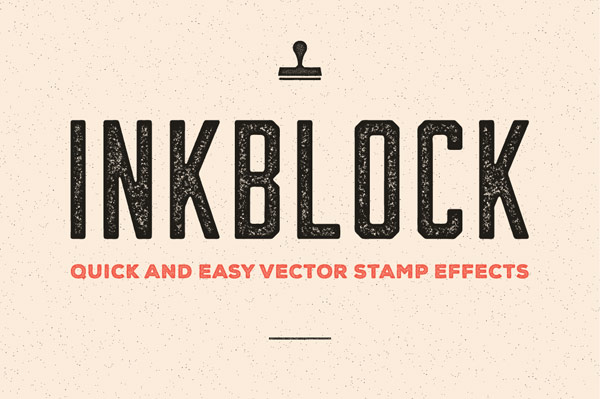
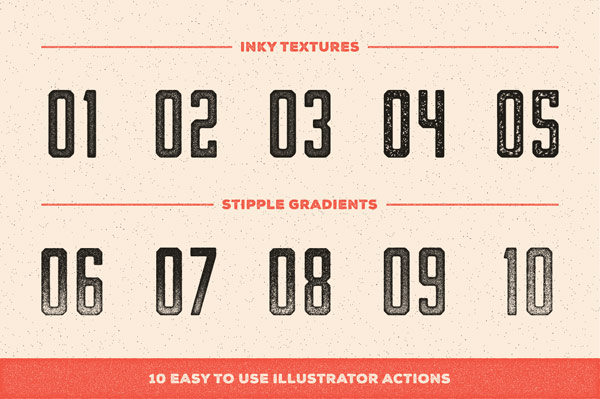


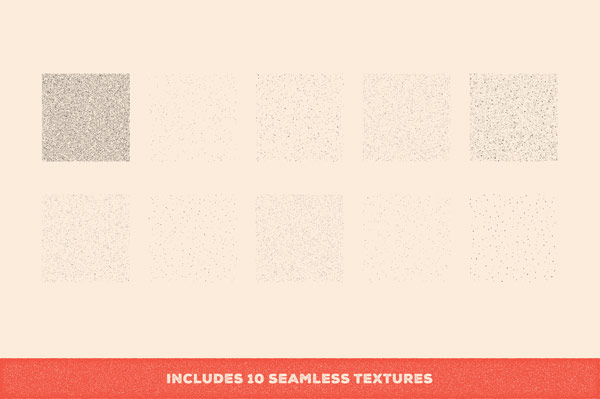
The Inkblock pack is available for purchase on Creative Market.
Check out more recommendations here.















