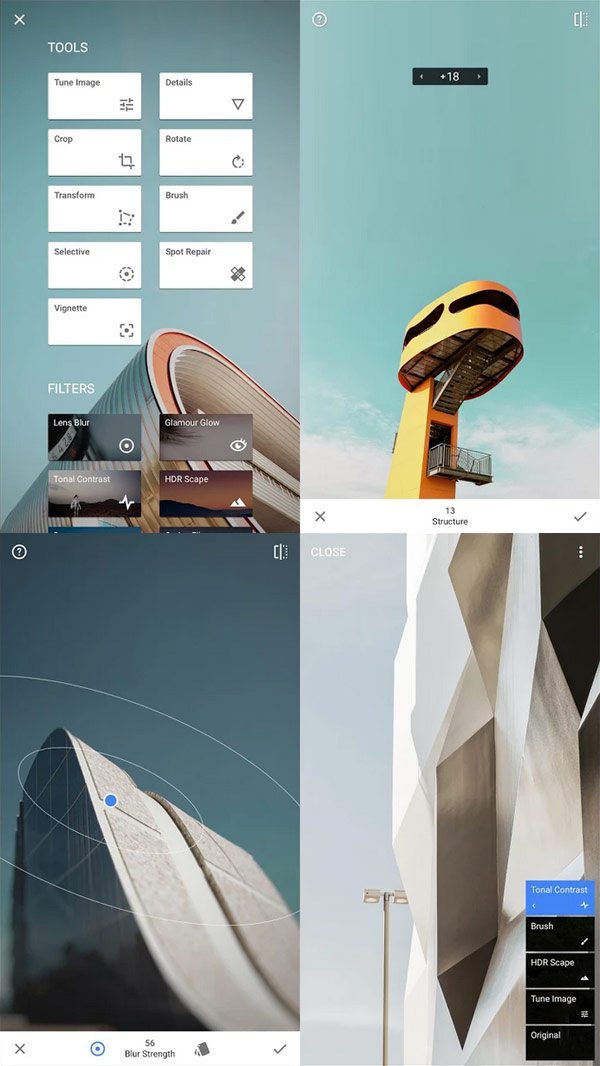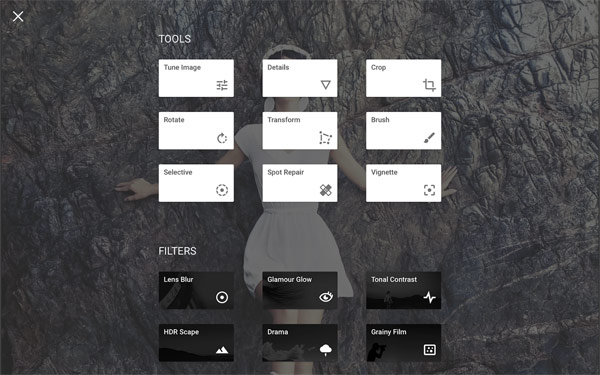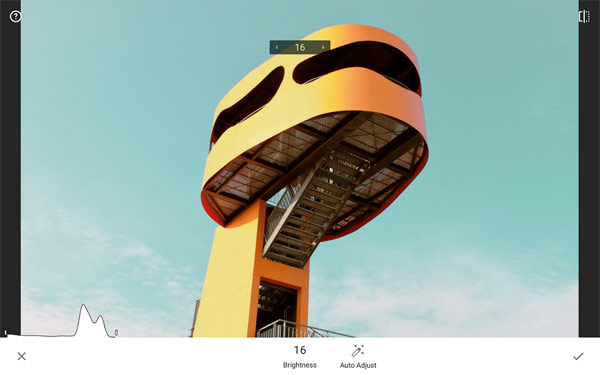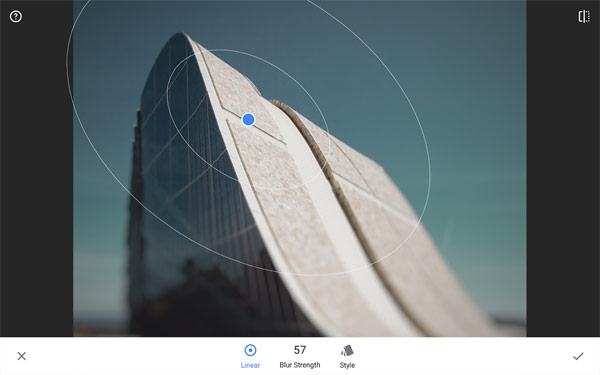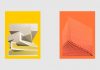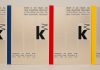The Google Snapseed app enables mobile photo editing for Android as well as iPhone and iPad with features of a professional software.
Recently I was looking for a mobile photo editing app for my smartphone, which enables some features known from professional image editing software like Adobe Photoshop. After a few minutes I came across the Google Snapseed app, which is available for Android devices as well as iPhone and iPad.
With its well designed and intuitive user interface, the Snapseed app lets you tune images, crop, transform or rotate them with ease. But that’s not all, you can choose from different tools and numerous preset filters. It’s really fun to work and play with this great mobile photo editing app. With just your fingertip you can retouch, edit perspectives or add effects and several color filters to your photos. The app works great on both smartphones and tablets. Below you can see some screenshots and an introduction video of Google’s Snapseed App.
Here are some remarkable features: The Google Snapseed App features an optimized fine-tuning for automatic image correction. The details tool allows you to emphasize certain parts of your image either through usual sharpening effects or through using a unique structure control for the main subject. You can crop images completely free or based on a standard aspect ratio. Images can be rotated in any desired angle or edit perspectives in vertical and horizontal directions. With the brush tool you can apply diverse effects to selected image areas. With the included U Point technology by Nik Software you are able to adjust and optimize selected areas of your photos. The Spot Repair tool lets you remove dust and dirt completely from your images. There is also a Vignette tool, which helps you to adjust the brightness of your image with a vignette effect that can be placed completely free. In addition, the Google Snapseed App is equipped with numerous professional effects and filters.
You can download the app on Google Play and Apple’s iTunes Store.